Logos Review: Is Logos Worth a Subscription?

With its latest release, the Logos Bible Study app just launched into a new era, moving to a controversial subscription model. So, in this Logos review, we need to talk about the ten-ton Subscription elephant in the room. Is the new version of Logos worth a monthly subscription, or should you pack your digital books and move elsewhere?
Before we discuss the pricing, we first need to talk about the new features so you know what you’re getting for your money.
Disclaimer: Logos did not pay me for this review, but they did give me a free early trial of the new app. Also, these links are affiliate links, meaning if you choose to purchase Logos after the free trial you get from my link, I get a small commission at no extra cost to you. It’s one small way that I continue to keep this ministry running. So my family and I thank you in advance if you do. Please know that integrity is a high priority for me, and I will never recommend anything that I don’t use myself.
What Is Logos?
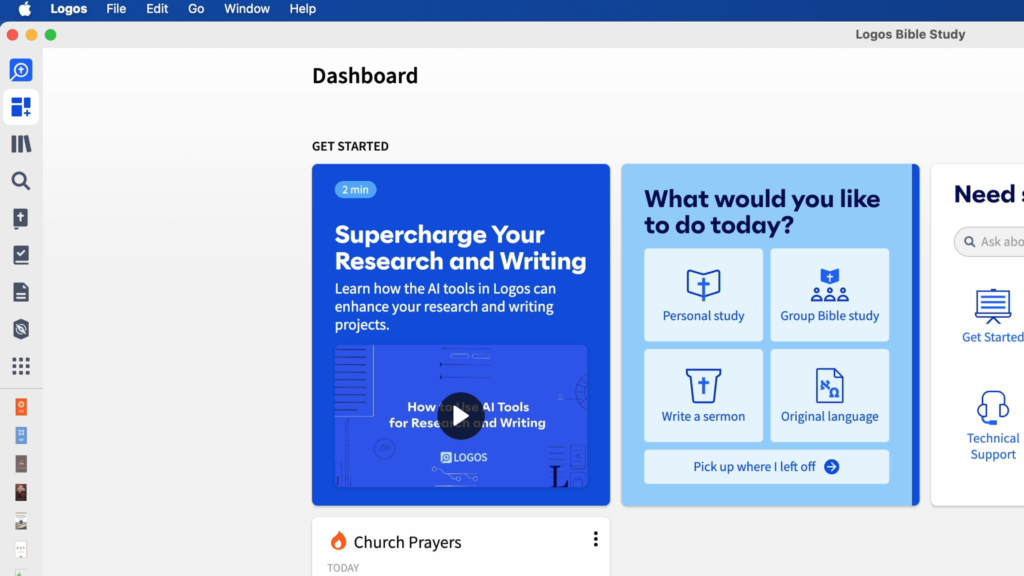
If you’re not familiar with Logos, it has long been regarded as the best Bible app for serious Bible study. It is loaded with pro features that have established it as the preferred Bible study tool for pastors, seminary students, and scholars for decades.
‘If you are a casual Bible reader, there are plenty of free tools on the internet, but none come close to the power, volume of scholarly resources, and powerful features of Logos.
As a pastor, I use Logos daily. It’s one of the most used apps on my laptop, iPad, and iPhone.
I begin every morning following a Bible reading plan in Logos. I highlight key verses and take notes in the app. And when I have a question or want to study something deeper, Logos gives me access to a library of thousands of commentaries and books that I have collected over the years.
As I was finishing my M.Div earlier this year, Logos was also a lifesaver for biblical research and studying Hebrew and Greek. The ability to automatically create citations in the proper format when copying and pasting a section of a book into a paper is a game-changer.
In my role as a pastor of a fairly large church, I also use Logos daily for sermon preparation, studying for various classes I teach, answering counseling questions, and more.
Logos is a professional tool that helps me save time, quickly find the research I need, and continue my growth as a Christian and pastor. Just as every carpenter needs a hammer and every writer needs a pen, every pastor needs a Bible. And Logos is my favorite Bible, theological library, and research assistant wrapped into one app.
Logos can do more than we have time for in this review. So, I will primarily focus on what’s new.
What’s New In Logos?
Logos has joined the AI revolution with some powerful new features. And while AI sounds intimidating, even off-putting to some, it actually simplifies and increases the power of an app that many used to find too complicated.
Now, don’t get me wrong; Logos is still a professional tool that can do a lot of complex things that many users will never touch. But the new AI features help you do incredibly complex searches in shockingly simple ways.
Let me show you a few of these new features to explain what I mean.
SMART SEARCH
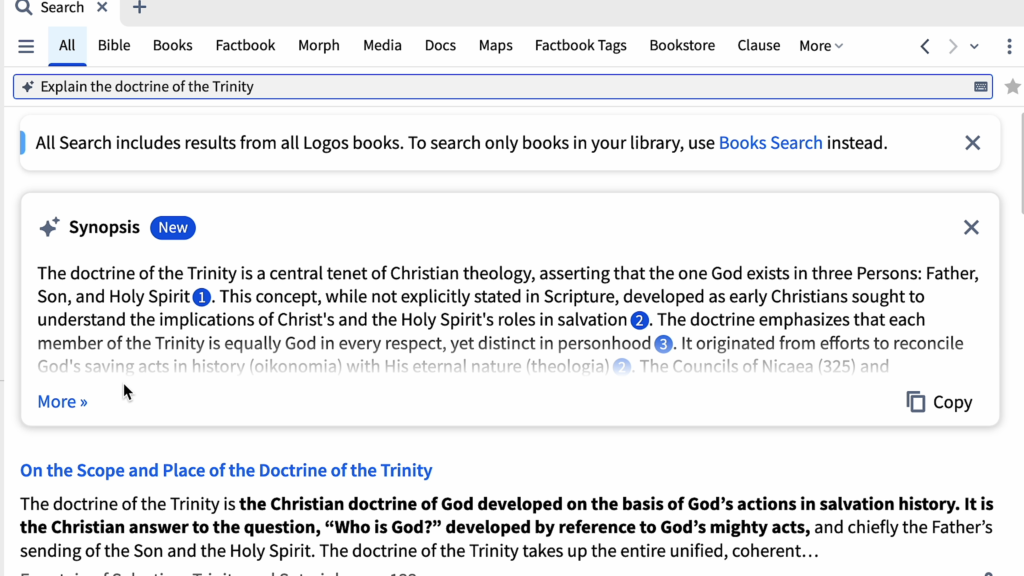
Smart Search is my favorite new feature. It’s like adding the AI of a Google search to your Logos Library.
You can type any question you have about the Bible or a theological topic into Smart Search, and it will give you a surprisingly good answer. Most importantly, the answers include citations!
Citations may not sound like a big deal, but when it comes to AI, the old saying is true: “Trust but verify.”
AI will not always give the right answer. That’s why having citations is so important. You can quickly jump to a trusted and scholarly resource from your Logos library to verify the answer you’ve been given. Chat GPT won’t do that.
Unlike other AI apps, I trust Smart Search because I can trace where it found the information. If you can’t tell, I love this feature.
It’s hard to explain. You have to try it for yourself. You can ask what you should know about a theological topic, historical backgrounds of locations in the Bible, a summary of the main theme of a particular passage of Scripture, and whatever else you want to know.
It’s like having an AI research assistant in your pocket to answer all your questions! Don’t let the power of this tool get lost on you. This is a revolution in Bible study.
FACTBOOK
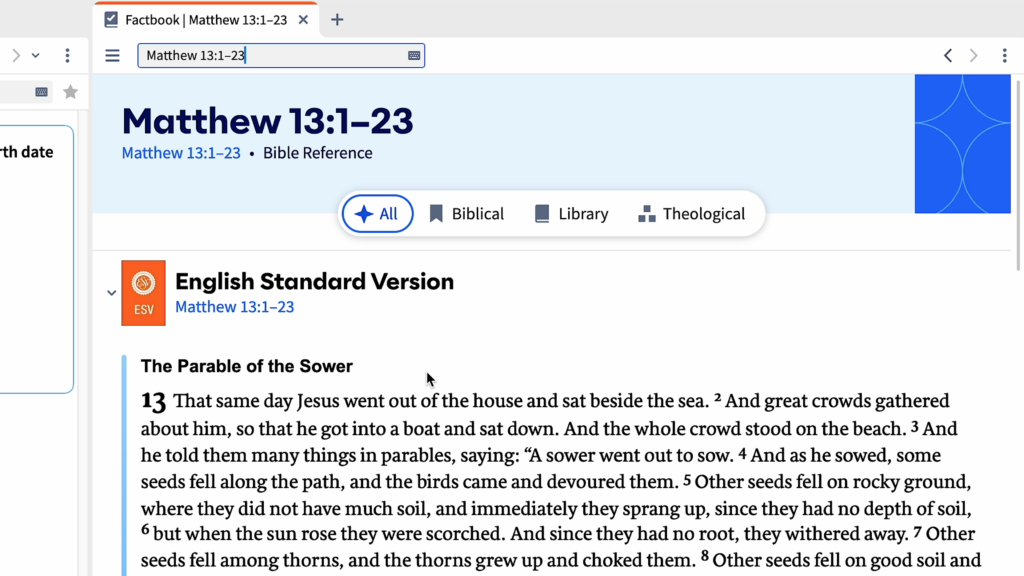
Factbook is another favorite feature of mine. They’ve overhauled the layout, and a big change from the previous Factbook is that now you can even type in a Scripture reference, not only a topic.
So if you are studying for a sermon on the Parable of the Sower in Matthew 13:1-23, you can simply type in the reference, and you’ll immediately see the text from your favorite translation, a list of relative commentaries in your library, and other helpful features like all of the places, people, and things mentioned.
This is a great way to start a deep study with only a few clicks. Soon you are off reading the text and all of the best resources in your Logos library.
As always, you can also search for topics, people, places, and more as well. And you’ll get recommended resources, key passages of Scripture and more. It searches thousands of resources and pulls the sections you need in seconds. It’s fantastic.
SERMON ASSISTANT AI
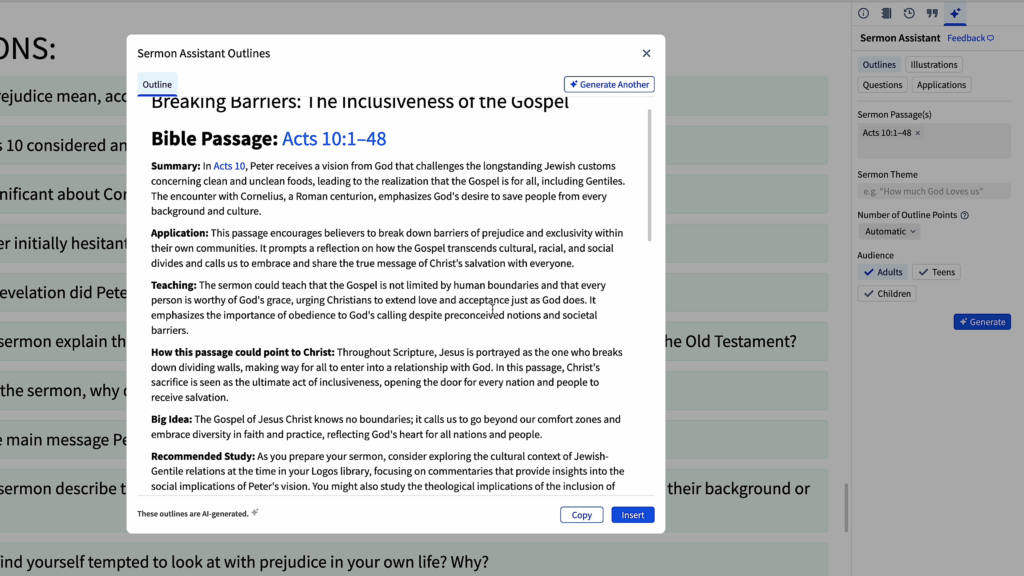
I did a whole video on the power of the new Sermon Assistant AI, so I won’t belabor the details here. You can check that out if you want more details.
Just know this: If you get the Logos Pro or Max subscription that includes the sermon builder, you also have sermon assistant AI, which will generate ideas to help with your sermon. It will suggest an outline, illustration and application ideas, and even generate discussion questions based on your sermon. The technology is incredible.
And no, it will not write your sermon for you, and that’s a good thing! We still need prayed-up pastors working in the power of the Holy Spirit to preach. These tools are best used to speed up your research to help you find the best material to go deeper with.
If you are writing a sermon and get stuck, these AI tools can help grease the wheels. But you’ll still need to put in the work, as you always should.
OTHER FEATURES OF NOTE

I wrote an article for the Logos Word by Word blog detailing these features and more and how they worked while I wrote a sermon on Acts 10. If you’re interested, check it out.
One feature that was just added is the new Resource Toolbar. It’s a welcome update to the user interface to make features easier to find and more intuitive.
In the toolbar, you can find a few of the newest features, too. For example, in the “home” menu, you’ll find the new Insights panel. This is an incredibly helpful feature that pulls up related books, passages, and cross-references that correspond to the passage you are reading. So, if you are in a text and want to quickly consult a study bible, commentary, or corresponding passage, it’s a quick launching point to go deeper without opening a new window in your layout.
In the Tools menu, you’ll also find a new AI-powered Summarization tool that will accurately summarize passages of Scripture or entire chapters of books for you. This is helpful to quickly see if the information in a book is helpful for your study or not.
And these are just some of the features. As always, you still have powerful biblical language tools, searches, word studies, highlights, notes, the ability to translate any resource into different languages (with a Max subscription), and more.
Logos is easily the most powerful, cutting-edge Bible Study tech today.
I’ve been using it professionally as a pastor for years because it is a professional tool for serious Bible study.
These new features make Logos even more powerful and efficient, and with the new subscription model, Logos has promised to continue to roll out new features every couple of months. So what we see now is just the beginning of the incredible things that we will see with this new technology.
What I Don’t Like
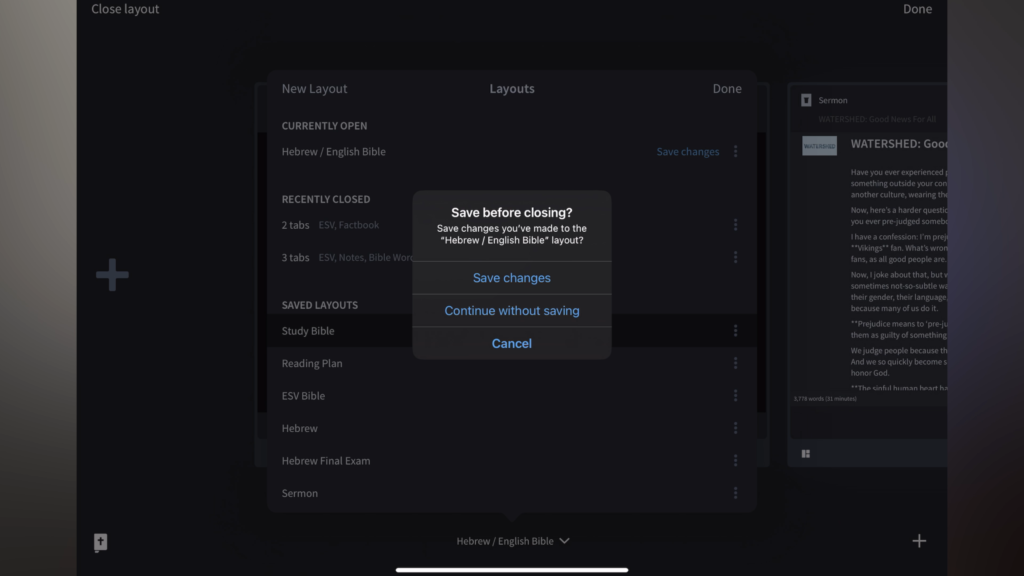
Logos isn’t perfect. It’s made by fallible humans. So there are some features that still need to be improved.
I griped about the Sermon Builder slides in my review of Logos 10 two years ago, and it hasn’t changed. I love that typing a scripture reference into the sermon builder automatically generates slides. However, the interface and ability to customize the slides leave something to be desired. It can be difficult to maneuver, the slide changes lag slowly, and I’ve had a few times where I clicked the wrong button and lost all of my work.
Overall, it lacks precision controls to customize every detail of the slide, like we have in PowerPoint, Keynote, or Google Slides. I would love to see some attention to this in a future update.
So please, Logos, if you see this, make the slide builder better, and pastors will love you for it.
Another thing I would love to see is an option to add footnotes in the Sermon Builder. When I quote someone, I always put a citation in my sermon notes. Yes, few people will ever see it. But if I ever want to reuse a sermon or repurpose it into a blog post or a book, I want to be able to remember where I got my source material so I am not guilty of plagiarism.
I also find it frustrating that Logos will not interface with a spell-checking app like Grammarly to help. I use Grammarly all the time to catch my typos. It works on almost every writing app I have, but not with Logos. This is a hindrance when I’m writing short notes or a long sermon. I don’t want to have to copy and paste to another document to check spelling and then copy and paste back into Logos to make slides and preach with Presentation mode. This alone makes me want to write a sermon in a different app and then import it into Logos (which is a handy included feature).
Moving to the mobile apps, they have come a long way. I love that you can edit and preach from a sermon on the iPad app. But I am still unable to edit a sermon on the iPhone app. I can write notes on the go, but not a sermon. I’d love to see this ability added.
Another thing that is more of an annoyance for me is that every time I open a layout in one of the mobile apps, whenever I want to clear the layout or switch to another one, I get a popup message asking if I want to save my current layout. 99% of the time, I hit “Continue without saving.” Maybe people were forgetting to save layouts, but I never do this. If I want to save a layout, I save it. I don’t want to save it every time I use it. But maybe that’s just me. I wish I could at least have a setting to turn this annoying reminder off.
Now, one feature on the mobile apps that I love is that you can link resources as “Follow only.” This is awesome. I like to have my Bible the primary link, and my study resources as follow only. This way, when I scroll through a commentary from verse 1 to verse 32, my Bible and all of my other resources stay on verse 1. So when I swipe to the next commentary, I don’t have to scroll all the way back to verse 1 again. And I bring this up here because this is an incredible feature that as far as I can tell is missing from the desktop version. Please, Logos, bring follow only link sets to the desktop version. We need this.
Now, I’m aware that I’m nitpicking excellence. Logos is great as it is. But with the promised rollout of new updates every few months, I hope the good people at Logos hear this and improve some of these areas.
But let’s move to the thing I hear the most complaints about: the new subscription model.
The Good and Bad of a Logos Subscription
The bad news is that subscription fatigue is real. Many people already subscribe to more things than they want to. And now you have one more to add to the pile. I feel it, too. You will pay every month—or annually for a discounted price. That’s the bad news.
But did you know that before this update, Logos only received updates every two years when a new version was launched? So everyone who wanted to stay up to date was already paying a bi-annual “subscription,” whether you knew it or not.
Now, here’s some good news:
- First, the subscription prices are very manageable for professional software, especially if you are a current Logos 10 user, because you’ll get a discount (see prices below).
- Second, the subscription model will help Logos update the app more frequently. Instead of waiting two years for updates, they’ll be adding new features every few months.
- Third, if you cancel your subscription, Logos says you can still access all of your books. You will not lose your library. You will only lose access to future upgrades. As someone who has invested in a lot of Logos books, this is great news.
So what will a Logos subscription cost?
Logos Subscription Pricing
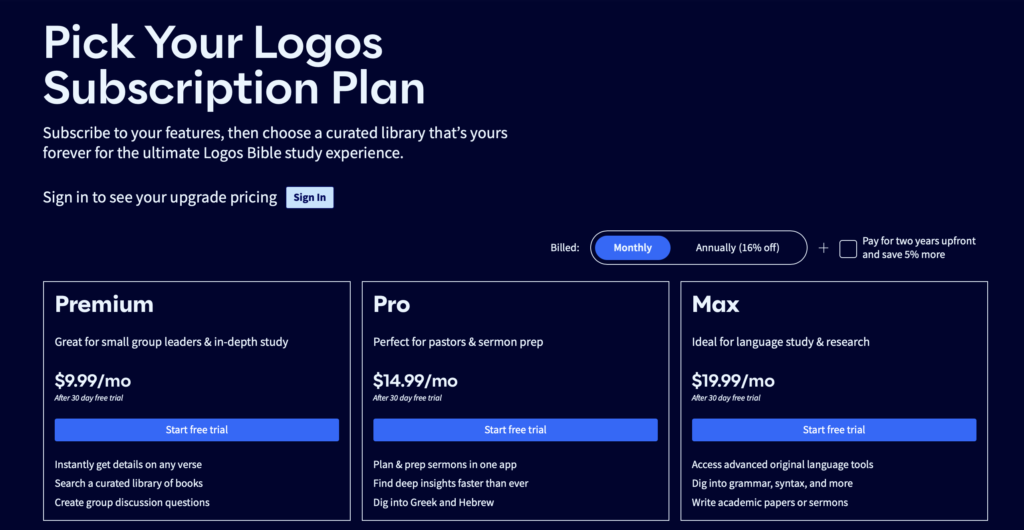
Logos offers three subscription tiers. You can pay a monthly or annual subscription.
- Premium is recommended for Bible study leaders and in-depth study. It’s $9.99 monthly / $99.99 annually ($6.99 / $69.99 for Logos 10 users).
- Pro includes tools for pastors and sermon prep. It’s $14.99 monthly /$149.99 annually ($9.99 / $99.99 for Logos 10 users).
- Max has all the tools for academic and original language study. It’s $19.99 monthly / $199.99 annually ($12.99 / $129.99 for Logos 10 users).
So you can compare the features and only pay for what you will use.
Honestly, most people will have all the tools they need for studying the Bible with the Premium subscription.
If you are a pastor and want to use the sermon builder and counseling guides, you’ll be good with the Pro subscription.
And if you really want to dig deep into Bible translation and use the Translate feature to translate resources and scripture in many different languages (which could be incredibly helpful for missions work), you’ll want the Max subscription.
If you can afford it and are already a Logos 10 user, I recommend getting the annual subscription to save money in the long run. I’ll do that once my free trial ends.
Is Logos Worth A Subscription?
The answer depends on how you will use it. Logos is not for everyone.
Yes, the subscription is worth it for anyone who is serious about Bible study. Logos is a professional tool that is a massive time-saver. If you are a pastor, preacher, Bible teacher, author, seminary student, or anyone who spends a lot of time studying the Bible for personal growth, Logos is the best tool on the market.
Get it. For the benefits I get from studying the Bible alone, I would choose it over Netflix, Hulu, or any other subscription service any day.
However, if you’re only a casual Bible reader, it’s not worth it. If you only want to read the Bible or are only opening your Bible at church or once or twice a week to find a quick verse, keep your money.
Unless you want to get into the original language tools, consult commentaries, Bible dictionaries, and other resources, you are better off saving your money and using a free app or a physical study Bible.
But if you want to do serious, professional Bible study, Logos has firmly solidified its place as the king of Bible study tools. There is no better or more powerful Bible study app.
With this update, Logos is getting more powerful, more efficient, and easier to use. It’s a big step in the right direction. Plus, their new business model will empower them to dedicate even more time and resources to continuing improvements.
But don’t just take my word for it, use my link for an exclusive, extended free trial and see for yourself.





Subscription software should be a thing of the past, as it not justifiable to have to pay monthly to use a piece of software.
I had rather have software without the limitations of having to pay for a subscription in order to use it.