Logos 9 Review: The Best Bible App Just Got Better
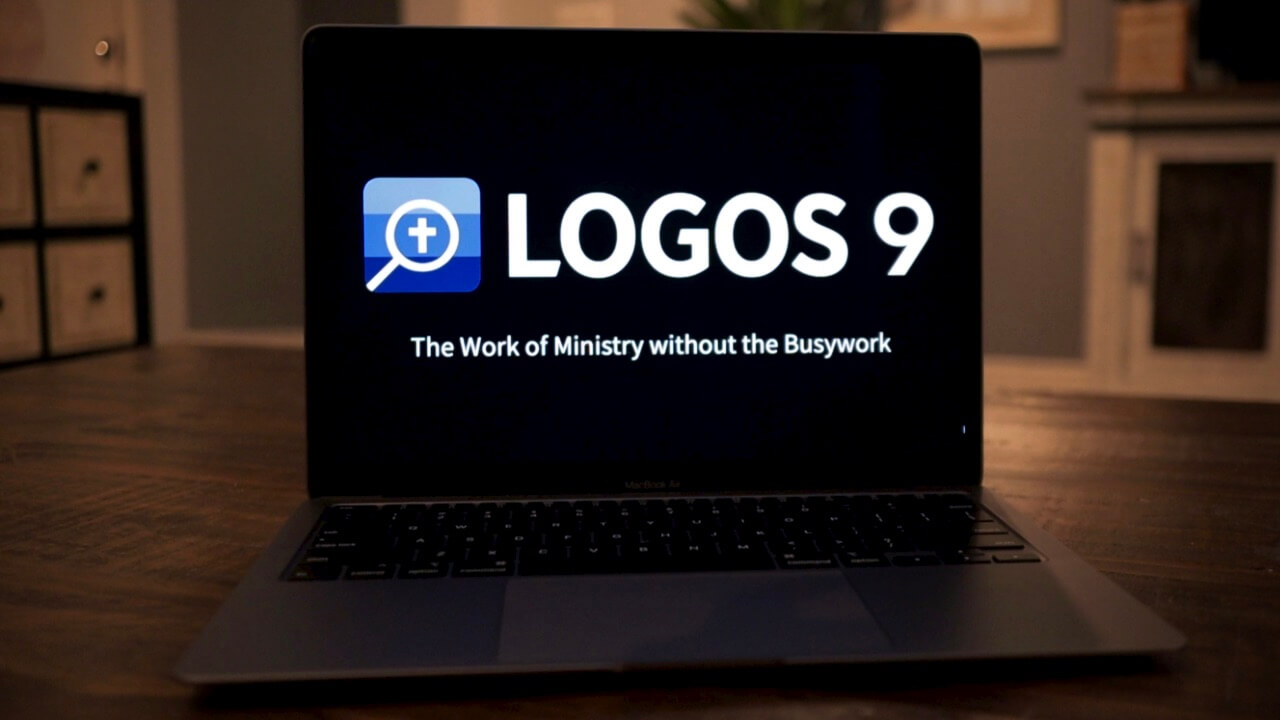
Logos 9 is finally here!
I use Logos Bible Software every single day in my work as a pastor. I’ve been using a pre-release version of Logos 9 heavily over the last few weeks. So, here are my thoughts.
Logos 8 was a tremendous jump forward for the Bible software with performance improvements and powerful new features like workflows, notes, the sermon editor, and more. Now Logos 9 has taken everything we love about Logos 8 and added even more practical features for pastors.
Logos is a complex and incredibly powerful, professional application for Bible study. It’s like having a research library with a personal research assistant in your pocket and on your computer. There’s a lot you can do. So I’m not going to go into every feature. But I do want to highlight a few of the updates that I think make Logos 9 worthy of consideration, and also a few of the problems.
DISCOUNT: Use this link to get 15% off Logos 9 and 5 free books.
Dark Mode
Ask, and you shall receive. Dark Mode was the number one requested feature, and Logos 9 now has it.
Simply switch to “Dark” under Application Theme in the System Preferences, and relaunch the app to see it in action.
Dark mode is great for working at night when you don’t want the blindingly bright white screen beating on your eyeballs.
You can even set it to “System,” and it will default to whatever your computer system settings are. My laptop is set for light during the day and dark at night. So Logos will now follow suit.
I didn’t know that I needed it, but now that I have it, I like it.
Upgraded Sermon Builder
We’re all about preaching here at ProPreacher.com, so it won’t come as a shock to you that the upgraded sermon builder is the feature that has me the most excited.
The first thing you’ll notice is an updated layout that’s easier to use with less cluttered icons. Overall, it’s much improved.
On the right side column, there’s a new Sermon Info panel. Here you can input the most important info about your sermon: the series title, topics, passages, description, any private notes, the speaker, the date, venue, service times, and audience.
This data is handy for keeping a record of all your messages and organizing your sermons in the new Sermon Manager (more on that soon).
One great feature is that it lists the word count and the approximate time it will take to preach. I love that!
Sermons will also automatically be marked as “Delivered” if past the sermon’s date, “Planned” if before the date, and “Idea” if no date is given.
On the left side, there’s also a new Outline column. Here you’ll see an automatically created outline of your sermon based on the headings in your message. It’s great for seeing an overview of your message and jumping to different parts of the sermon.
As before, the sermon builder still automatically creates slides for you that can be exported to PowerPoint or other presentation software, saving you hours of slide deck creation. You can also still create fill in the blanks and questions that will automatically be compiled for handouts.
SOME PROBLEMS WITH THE SERMON BUILDER
There are only a few things keeping the Sermon Builder from becoming my absolute go-to for sermon writing. They all have to do with the automatic Scripture input.
If you type Gen 1:1-2 and hit enter, the entire passage of Genesis 1:1-2 in your preferred translation and the slide(s) will pop up automatically. I love this feature, but it still needs some help.
First, there are limited customization options for the slides. You can change the background and style, but you can’t highlight, underline, italicize, bold, or change the text in any way to add emphasis. I love that you can’t change Scripture, but I don’t like that you can’t draw attention to a particular word or section of a verse.
Second, there is no option to shorten Bible verses. So if I only want the first half a verse, I’m out of luck. It’s either the entire verse or paste part of the verse yourself. This isn’t always a problem, but there are times when I only need to quote a smaller portion of a verse.
Third, when quoting a long passage of Scripture, there are limited options for breaking it into smaller sections on multiple slides. It’s either everything in one block paragraph, making the text so small it could be unreadable for the audience, or one verse per slide, which can be more than you want to break it up, or letting it break naturally with each paragraph fully formatted, which can still make a large paragraph too much for a single slide.
I suppose I could export the slides to PowerPoint or Keynote to fix them myself, but that defeats the beauty of having slides build automatically.
Please Faithlife, if you are listening, give us more customization options with Scripture passages in the Sermon Building.
Sermon Notes and Photos
The new Sermon Notebook is another game-changing feature for the Sermon Builder.
The Sermon Notebook is right next to the Sermon Info tab in the right-hand column. Click it to create a new sermon notebook or use an existing notebook. This will link whatever notes you create in that notebook to your sermon.
Now when you are studying, you can take notes that might be helpful for a future sermon. Then, any time you want, you can click the Sermon Notes tab to see all of your notes. It’s wonderful!
And if that wasn’t enough, Logos now allows you to insert photos into notes. So you can save screenshots, images, or even pictures from your phone using the mobile app to your notes. These images can even be turned into slides.
I’ll be using this feature a lot.
Preaching Mode
In Logos 8, once you are done writing your sermon, you are done using Logos. That’s no longer the case with Logos 9.
At the top of every sermon is a “Preach” button that will take you to Preaching Mode. It’s basically a web app that converts your sermon into digital sermon notes.
A clock in the top-left corner helps you can keep an eye on the time. And there’s also a countdown timer that you can set to help you not run over your given sermon time. It will even flash warnings at you when your time is almost up, or you are going over time.
You can toggle on or off being able to see your slides so you know what should be on the screen. And it can even sync with Proclaim (Faithlife’s church presentation software). So when you scroll through your notes, the slides will automatically change for you, eliminating any problems with that easily distracted pimple popper in the tech booth who keeps forgetting to switch your slides. Not bad.
Thankfully, you can also customize the layout. You can choose a single page or scrolling layout and adjust the font style, size, spacing, and margins.
I wish Preaching Mode had an option to designate the text you want to be included (like with the handouts feature). This way, pastors like me who write manuscripts but preach from outlines could designate the pieces of their manuscript they would like to have with them on stage, rather than use the entire script or create a new document for the outline.
Aside from that, I also fear that Preaching Mode may not be the best option for churches that don’t have reliable Wi-Fi. It won’t work on a laptop, phone, or tablet without an internet connection. Few things are more terrifying than the thought of getting on stage in front of a crowd and discovering that your sermon notes won’t work.
Sermon Manager
New features for preachers keep coming with the Sermon Manager.
Sermon Manager is essentially an automatic Sermon Calendar in a Weekly Grid view to help you organize and plan your sermons.
You can see a list of all sermons for the current year, upcoming 6 months, sermons you have already preached, or sermon ideas, and more.
I hate to admit it, but this could put my Sermon Calendars out of business.
All the information you input in the Sermon Info panel in the Sermon Builder now helps you organize and filter through all of your sermons.
There’s also a beautiful Radial Calendar for an interesting way to see your sermons. I’m not sure how useful it is, but it’s fun to play with.
This is another feature for me that makes the Logos 9 upgrade absolutely worth it.
Counseling Guide
I do a fair amount of counseling at my church between walk-ins, call-ins, and scheduled appointments. Sadly, I don’t feel like I was adequately prepared in Bible college or seminary to handle the questions I get on an almost daily basis.
I wish I had the new Counseling Guide years ago. In Logos 9, you can now open the Counseling Guide, begin typing the topic to see a list of possible scenarios that the person may be dealing with.
For example, if I type “marriage,” I see topics about communication, conflict, boundaries, and more.
After selecting the appropriate topic, there is a great list of resources. You’ll see some article summaries, related counseling topics, relevant Bible passages, and my new favorite feature, the “Quick-Reference Guide.”
These handy guides give you an immediate tool to work through with the people you are counseling. There are things like Assessment questions with fill-in notes so you can record their answers, Key Thoughts to help guide your discussion, a list of Biblical Insights, Wise Counsel bullet points, and even Action Steps they may want to take.
If you feel as unprepared for counseling as I was, this tool alone is worth the price.
Factbook Is Now Study Central
I’m not going to do a deep dive into the overhauled Factbook. But it is now the central starting point for any study.
Search for your topic or reference, and you’ll find quick links to articles, media, Bible passages, resources from your library, useful facts, and more.
Reading Plans for any Book
I use the Bible reading plan in Logos daily to help me read through the entire Bible in a year. That isn’t anything new.
However, what is new in Logos 9 is that you can now create a reading plan for any book in your library.
Say I want to work through a thick book like Grudem’s Systematic Theology. I can pull it up in my Library search, click the three vertical dots on the right side, and select “Start reading plan.” Now I can customize a personal reading plan to help me work through this massive work at whatever pace I select.
It’s a great new way to hold yourself accountable for reaching your reading goals.
Easier Search on Mobile
Unfortunately, I can’t comment much about updates to the mobile app because I only have access to the pre-release desktop version at this time. However, most of the new features are promised to work on the app too. So I can’t wait to try them out.
But I did want to point out one feature that has me excited.
Faithlife is promising that access to the search function on iOS and Android will now be easy. It will be on the bottom of the nav bar, in the re-organized menu, and in the reference box in any resource.
The complexity of pulling up a search was one of my biggest gripes about the app. This sounds like the solution I was hoping for.
THE VERDICT: Highly Recommended
Logos 9 is not a massive overhaul, but it didn’t need to be. Instead, Logos 9 builds on the solid foundation of Logos 8 with a wonderful addition of genuinely helpful tools for pastors.
Logos is still a powerful, professional-grade Bible study software for academics and seminary students as it always has been. But with the past few releases, it is clear that Faithlife is dedicated to making Logos more accessible and useful for the average pastor too.
So should you get Logos 9? Is it worth it? In short, yes.
Logos remains the king of Bible study software. Nothing else comes close.





Felt it poor taste to dig at the ‘pimple poppers’, that have the dedication (but maybe not the attention) to show up every week and serve.
Please add Keynote as an export option at least in Logos for Mac…
Great review, thanks so much. I was wondering if the pictures/media that you are able to input within notes is available for viewing and adding from mobile as well? Thanks!
Thanks for the review. Very helpful.
As a long time Logos owner… I’m frustrated that we have to cough up alot of money at each upgrade of Logos. And with the buying up of Word Search we loose a good Bible program and it seems that none of the easier features of Word Search are not included in Logos. Especially for us powerpoint users… the key to putting together a powerpoint presentation is the ability to alter verses and insert pictures from the internet as we create. Then once created we should be able to make an outline to use in preaching… some of us do not use ipads… but Bibles and notes. Just my thoughts. Thanks