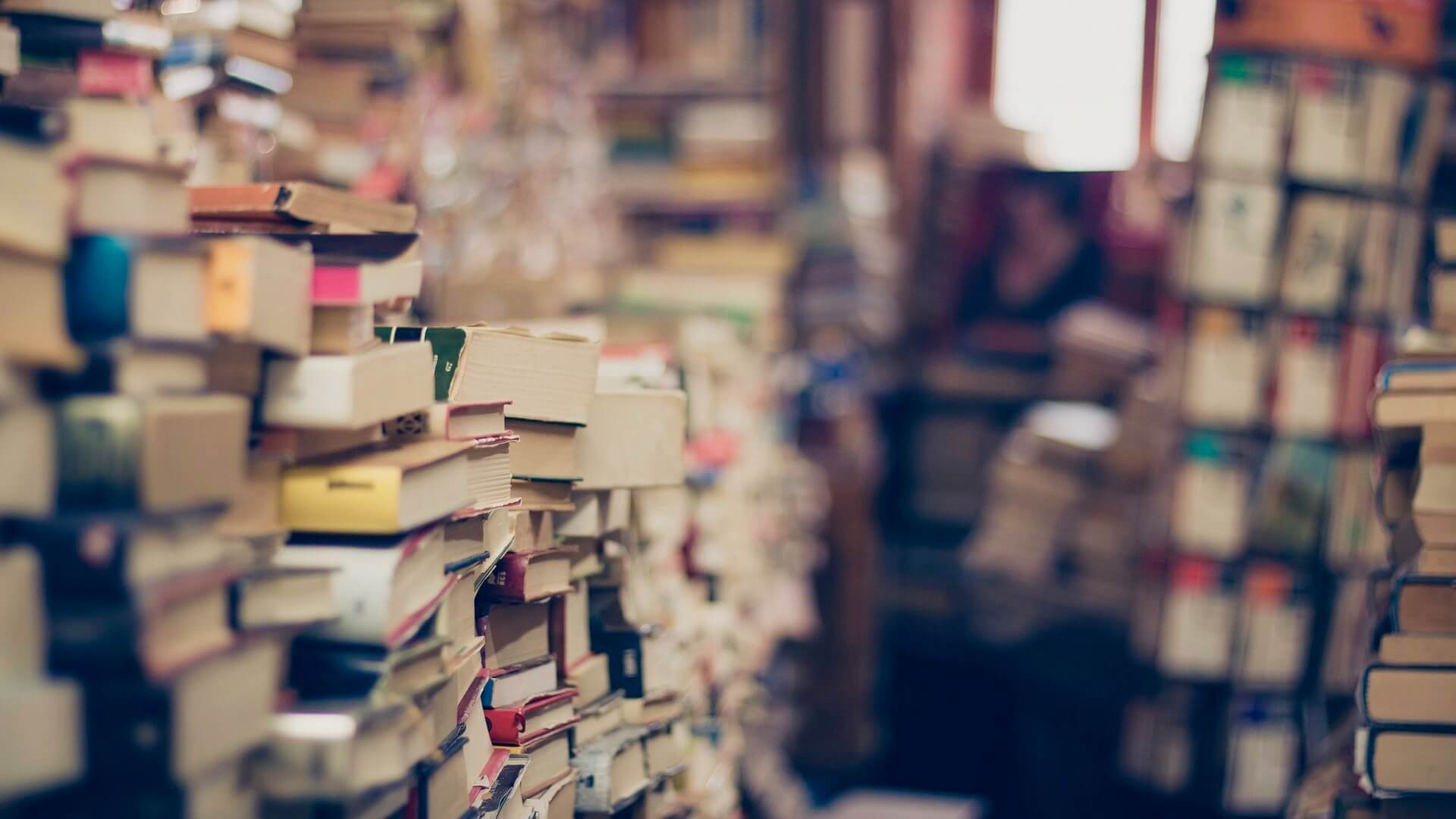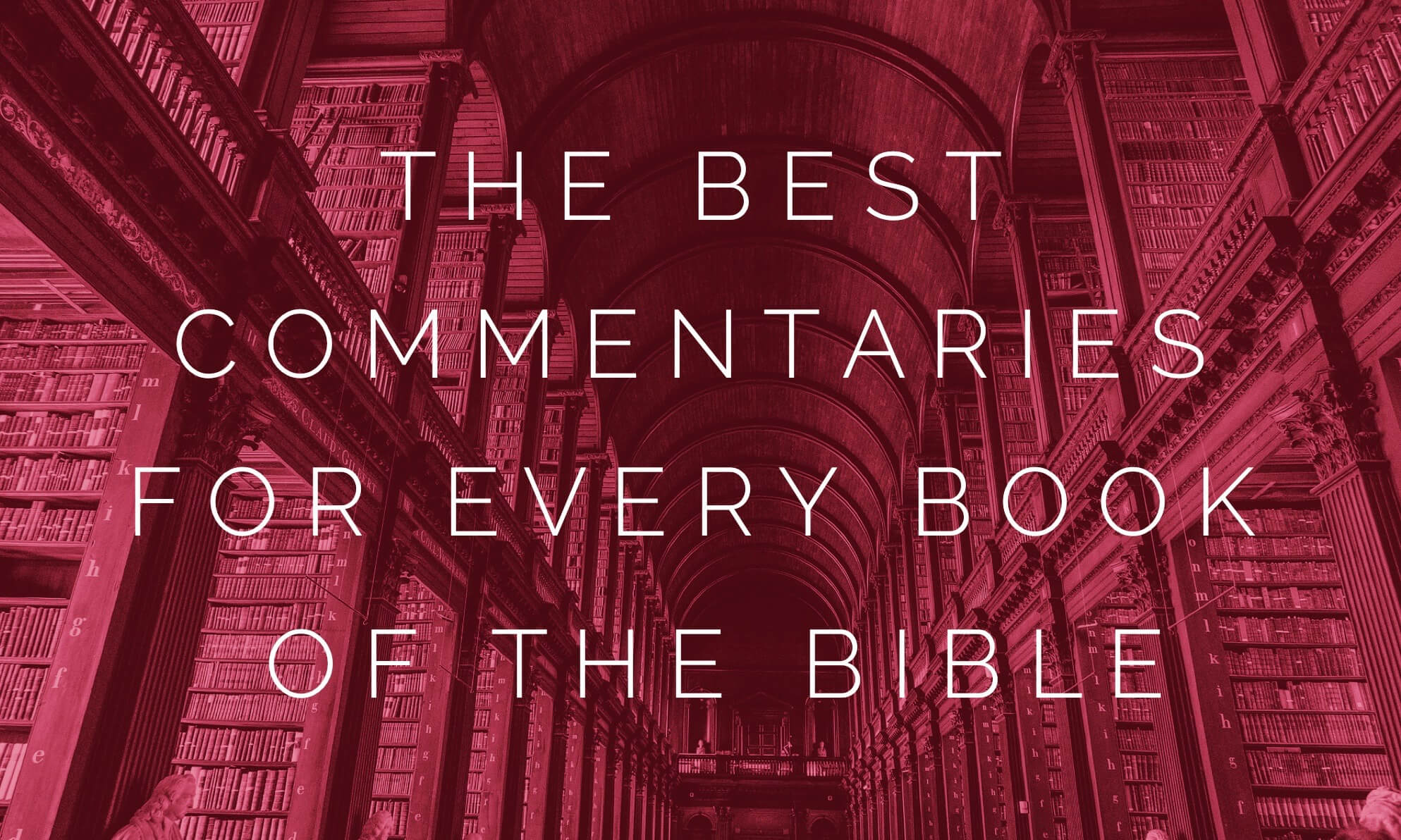iOS 7 Text Message Problem Solved
Have you been having problems sending text messages since updating to iOS 7 on your iPhone? You are not alone.
[fusion_builder_container hundred_percent=”yes” overflow=”visible”][fusion_builder_row][fusion_builder_column type=”1_1″ background_position=”left top” background_color=”” border_size=”” border_color=”” border_style=”solid” spacing=”yes” background_image=”” background_repeat=”no-repeat” padding=”” margin_top=”0px” margin_bottom=”0px” class=”” id=”” animation_type=”” animation_speed=”0.3″ animation_direction=”left” hide_on_mobile=”no” center_content=”no” min_height=”none”]
I am a big fan of Apple. I really like a lot of the new features in iOS 7, but for whatever reason every once in a while I just was not able to send text messages. Very frustrating!
Then I found out that my wife, and a bunch of friends were having the exact same problem.
At first I I just shut off iMessage and sent regular texts. That was a temporary solution, but not satisfactory.
Then I tried powering off and restarting my phone. That worked but only for a little while until the problem started again.
After searching all over, I finally found the solution. I tested it out and haven’t had a problem for an entire week.
Go to:
- Settings
- General
- Reset
- Reset Network Settings
A box will pop up asking to confirm. Tap “Reset Network Settings.”
Don’t panic. I was nervous to push anything that said reset, but you won’t erase anything or break your phone. It will just restart automatically.
If you have a password set up you will be asked to enter it.
Your phone will then power off and restart.
Once your phone is back on, it will reconnect automatically to your networked and the problem will be solved.
Until Apple releases a new iOS 7 update to fix the text message bug, this is the only solution that I have found.
Hope this helps. It has worked great for me. Let me know if it works for you.[/fusion_builder_column][/fusion_builder_row][/fusion_builder_container]