Logos 10 Review: The Best Bible App?

The next major update to Logos Bible Software is finally here: Logos 10.
For the last few weeks, I’ve had the privilege of playing with Logos 10 before anyone knew it was coming.
I have been bursting at the seems to tell everyone, but I was under agreement to keep a lid on it until the official launch today!
Logos is not paying me for this review, but they were kind enough to give me access before the general public. I am also a Logos affiliate, meaning you can use this link to get an exclusive 15-30% discount on Logos 10, and a tiny portion of the sale goes to help support this ministry.
But since Logos isn’t paying me, these thoughts are entirely my own.
How I Use Logos 10 Daily?
In case you don’t know, Logos is the best Bible software on the planet. It is packed with pro features that have made it the Bible study app of choice for pastors, seminary students, and scholars for decades.
Sure, there are a lot of free Bible study tools on the internet, but nothing comes close to the power, number of resources, and professional features that Logos has.
I see a lot of pastors using free Bible apps, and it makes me sad because they’re missing out on what a professional tool like Logos can do.
As a full-time pastor, and a glutton for punishment going back to seminary again to continue my theological education, I use Logos every day.
For my devotional time, I have a reading plan in Logos that I follow to read the entire Bible every year. And while reading, I highlight verses that stand out to me and take notes using the built-in notes feature. And when I want to dig deeper into something, or I have questions about what I’ve read, I link up dozens of study Bibles and commentaries that I can dive into for quick answers.
As a pastor, I help lead a good-sized church. And I use Logos daily for studying for sermons I preach and classes I teach. I’ve begun to use it more and more for writing sermons, even using the iPad app and Preaching Mode for my notes when speaking. Logos helps me quickly see the original languages, read commentaries, search cross-references, and much more.
Also, since I’m taking classes in seminary again to continue my education, I am using Logos in my classes, researching for papers, studying Hebrew, watching online courses to supplement my education, and more.
I am not joking when I say that Logos is probably my most used app on my phone, iPad, and computer. And if you are in ministry, I think you are doing yourself a huge favor to invest in a professional tool like this too.
I know Logos is not cheap. Thankfully there are a variety of options to fit your budget. And I also know that Logos can be a bit intimidating at first because there are so many features. But trust me on this one, if you could invest in just one resource to help your ministry, this is it.
Now, it would take all day to talk about everything that Logos does. But for now, I want to focus on a few new things in Logos 10.
New User Interface, Sidebar Layout
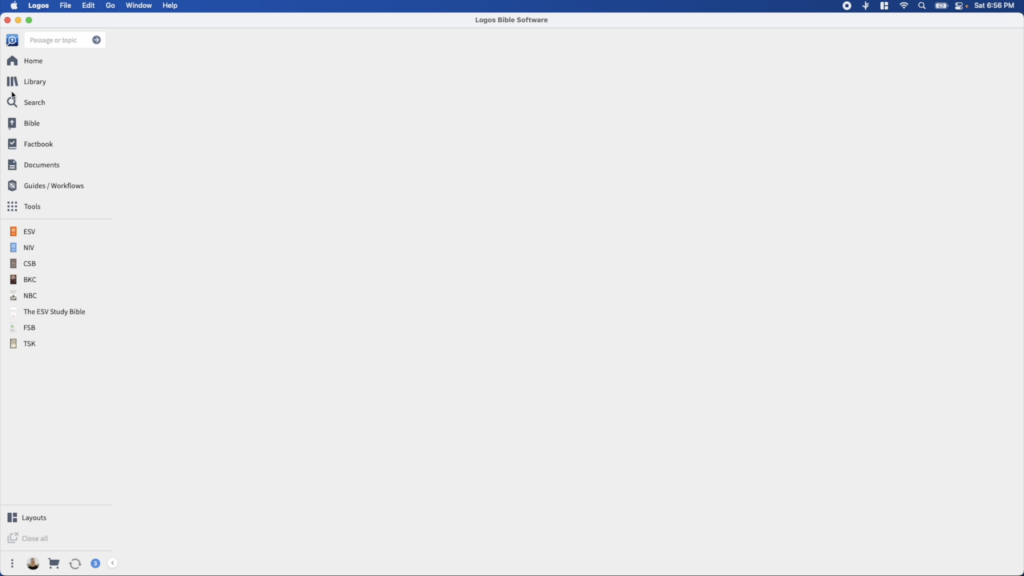
The first thing you will notice in Logos 10 is the redesigned UI. All of the familiar buttons, your home button, library, search bar, and everything else are now in a left sidebar instead of the usual top bar location.
I love the sidebar. It is a more modern design, like where many apps are going these days. It seems to put more of an emphasis on the text or the document you are using. And my favorite part about it is the ability to collapse it for a minimalistic view when you want to focus on what’s in front of you, not everything cluttering the screen.
Logos can get overwhelming with all of the pro features and menus. And the ability to hit the tab, minimize it all, and focus just on the Bible or whatever resource you are using keeps the app cleaner and easier to use and navigate. Plus, it takes up less screen real estate, which is always a plus, especially when working on a laptop with a smaller screen where space comes at a premium.
If you fear change and want the horizontal layout back, there’s good news for you; you can easily switch it back in the settings to regain the traditional horizontal layout. So don’t panic if you don’t like it. Give the new sidebar a try, but switch back if you want.
Faster
One of my chief complaints about Logos for many years was how bulky and slow the program was. The last few versions of Logos have focused on optimizing performance. Logos 9 was faster than 8, and 10 is now lightning fast.
As I have been using it, everything feels faster and more snappy than the last version. As I said, speed was a complaint for me about Logos, but not anymore. Now Logos is so quick that I don’t even think about the program being slow or taking too long to load. And that’s what you want. It gets out of the way so you can get to work without worrying about the app holding you back.
I don’t have specific benchmarks on performance improvement, but Logos is claiming that it is around 10-40% faster (depending on your computer). In addition, they also say that indexing is also faster by about 15% and takes up 10% less disk space. So that’s another nice boost in performance. Well done, Logos. Well done.
Now, depending on the speed of your computer, I’m sure you could open enough tabs to slow it down. But so far, it has easily handled everything I’ve thrown at it, even when I tried opening dozens of resources in multiple windows.
It finally feels like Logos has emerged from the dark ages of bulky applications and joined the modern app era. And it feels right.
New Search is Better
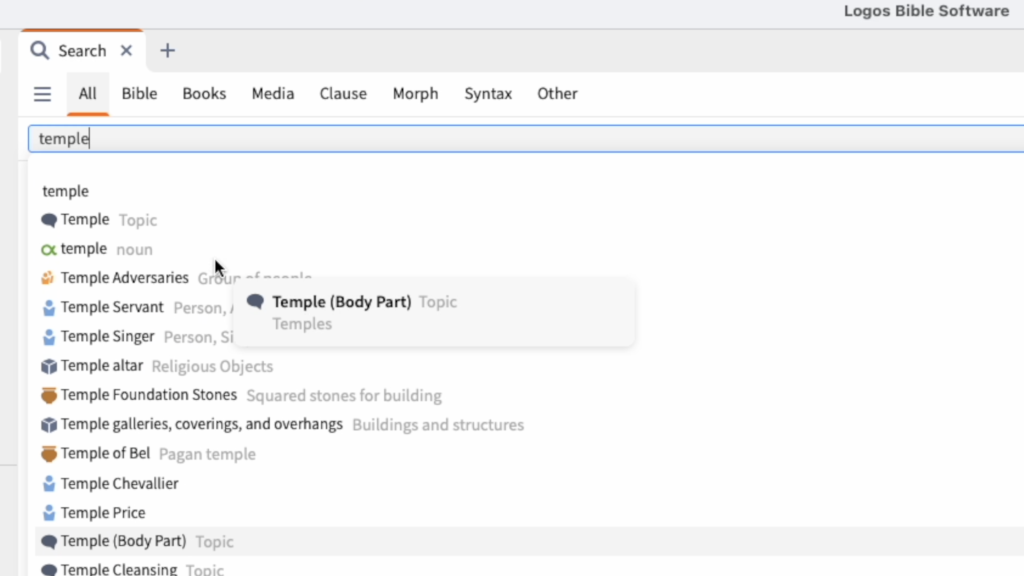
If you are a Logos power user, you know there are specific commands that you could type into the search bar for more powerful searches.
Logos 10 now offers more straightforward commands that eliminate brackets, making the commands easier to remember.
Before, when you wanted to find all the times that Jesus mentions Moses, you would have to type <Person Moses> WITHIN {Speaker <Person Jesus>}
And now you can type person:Moses IN speaker:Jesus
So it’s better for power users and those who want to dive deeper into the power of search. Now, I honestly never use these complicated commands. But if you do, this is a nice benefit.
If I want to do complex searches, I just open the left-side menu bar and look through the search template options.
I’m happier to see that they’ve made search simpler and more intuitive in general. So if you type something in the search bar, you’ll get a drop-down suggesting resources or things you might be looking for. You’ll get autocomplete suggestions, so you don’t have to remember all the codes. And that’s more helpful for me and probably most Logos users.
You can also search your entire library now, and artificial intelligence helps find the best references.
Print Books Library
If you have the Gold package or above, an interesting feature is that you can now add print books to your library so they’ll also appear in your searches.
When you open the Library window, there is a tab that says “Add to Library.” And you can then search for books on your shelf (or even a seminary library) and search for references in your physical books. This is great for somebody who has been building a print library for years.
Also, on the iPhone app, you can scan the ISBN number of your books. In the menu, simply click the “Print Library ISBN Scanner” button, point the camera at the book you want to add, and then confirm. Logos now knows that you own a physical copy of that book and can help refer you to it in searches. That’s pretty cool! I can only imagine how much time this could save people with extensive print libraries.
Sermon Builder
If you have the Silver package or higher, you have access to the Sermon Builder. And for me, this is one of the most exciting things that Logos has been doing. I have been very excited to see how this feature continues to improve.
SERMON IMPORT
You can now import a Word document directly into the sermon builder. But what’s even better is that you can import multiple documents all at once. This is awesome if you want to archive all your sermons or move an entire sermon library to Logos. Plus, it recognizes headings and Scripture references and tags them for you.
This saved me a lot of time from having to copy and paste each sermon. I tried this in the past with a few sermons and hated having to reformat each of them. Sermon Import is a huge time-saver, especially for you with years of sermons you’d like to archive.
QUOTATIONS
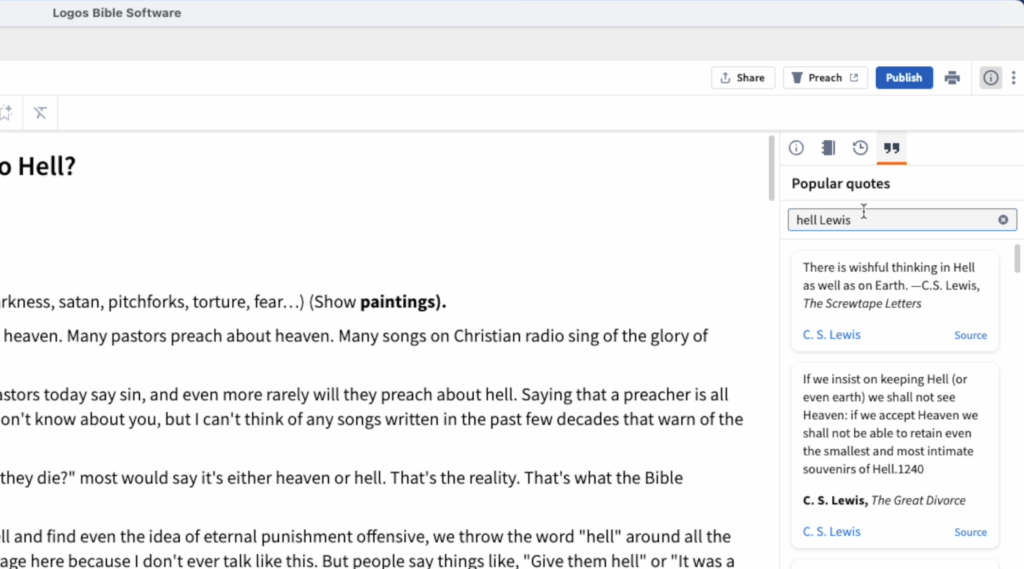
If you have ever been in a situation where you are almost done writing a sermon, but you are just looking for one last quote to put the finishing touches on it, you will love the new Popular Quotes tab in the right sidebar.
Clicking this tab brings up a search bar where you can type a topic you want a quote about. And within seconds, Logos will provide you with a ton of quotes. That’s pretty handy when you are pressed for time, but I would caution you not to overuse it and get lazy in your studies.
For example, I taught a class at my church last week about what the Bible says about hell. So if I was looking for a quote, I could pop open the quotes tab, type hell, and get a bunch of results from renowned people like William Shakespeare, John Chrysostom, A.W. Tozer, and more. But then, if I remember vaguely that C.S. Lewis had some fascinating things to say about hell, I can add Lewis to my search and, bam, I now have a bunch of C.S. Lewis quotes about hell from The Screwtape Letters and The Great Divorce.
As soon as you find the right quote, you simply drag it where you want it in the sermon, and boom, you now have a quote and a slide ready to go.
This is going to be a game-changer for a lot of people.
Sermon Builder Complaints
All this being said, the Sermon Builder still isn’t perfect. I was hoping for even bigger advances. I have two major complaints that I need to get off my chest.
First, the sermon slide editing is getting better, but still a bit clunky and limited. I would love to edit all of my slides in the sermon builder. It’s getting better, but it still needs some work. It would be nice to be able to create templates and save them as a default, or even to be able to search the existing template library. As I can tell, all you can do is scroll and scroll through their templates until you find something useful. And maybe some of this exists, and I’m just missing it. But if that’s the case, it’s not intuitive enough for the average user. So the slide editing is functional, but it could be much better.
Second, I wish there was a way to add citations or footnotes. I know nobody cares about citations when I preach, but I keep records of all my sermons and want to keep track of the sources I use. Why? Well, some day, I might publish something that I wrote, and sometimes people ask for manuscripts of my sermons. I don’t want to plagiarize. When I borrow from other sources, I want to give proper credit.
The lack of citations is just about the only missing feature keeping me from using the sermon builder exclusively for all of my sermon writing. But since there is no way to save footnotes, I still find myself doing twice the work of writing my sermons in another program and importing them into the sermon builder for the slide creation and preaching mode. And when I import a Word document with footnotes to the sermon builder, the footnotes are lost.
So if you’re listening Logos, please add a citation or footnote feature. That would be awesome.
Now, before you hear this and get too down, I am encouraged because they are listening to feedback and constantly making updates.
I complained in the past that I couldn’t edit a passage of Scripture in the Sermon Builder if I only wanted to quote half of a verse, and it wasn’t long before they updated it.
So I’m hopeful they will continue improving the Sermon Builder in future updates. The progress of the Sermon Builder alone makes Logos the best tool for pastors for Bible study, sermon writing, and delivery. Nothing else comes close, and it keeps getting better.
Translation
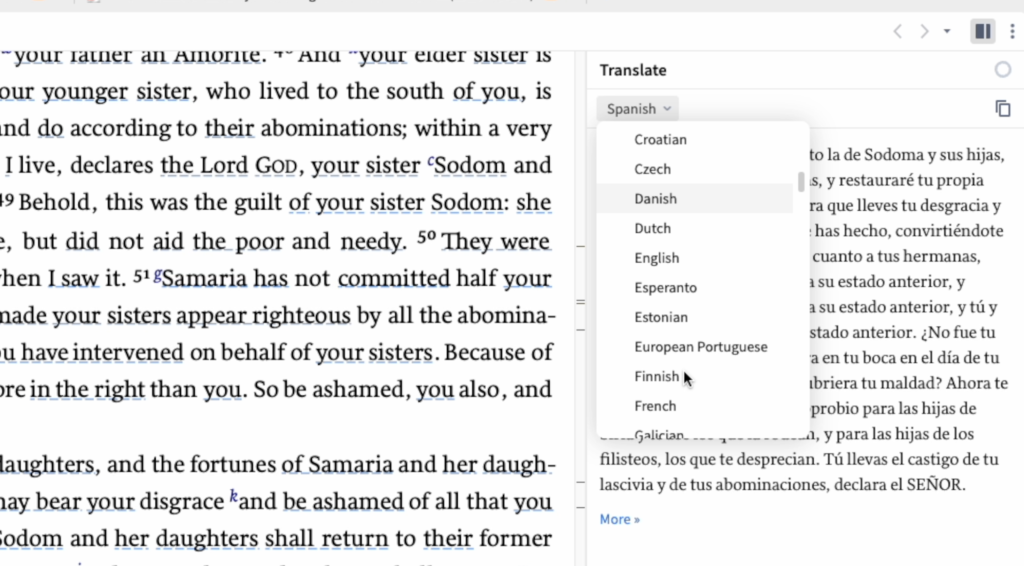
For users with a Gold package or higher, Logos 10 now provides translations for nearly any resource in over a hundred languages using machine learning.
It’s a powerful feature. I don’t know if I’ll use it much personally, but it’s incredible for anyone who needs it. It requires an internet connection and has a monthly limit due to the cost of the feature. But it could be incredibly helpful for missionaries or anyone working in, say, a church seeking to minister to a growing immigrant population.
Mobile Apps
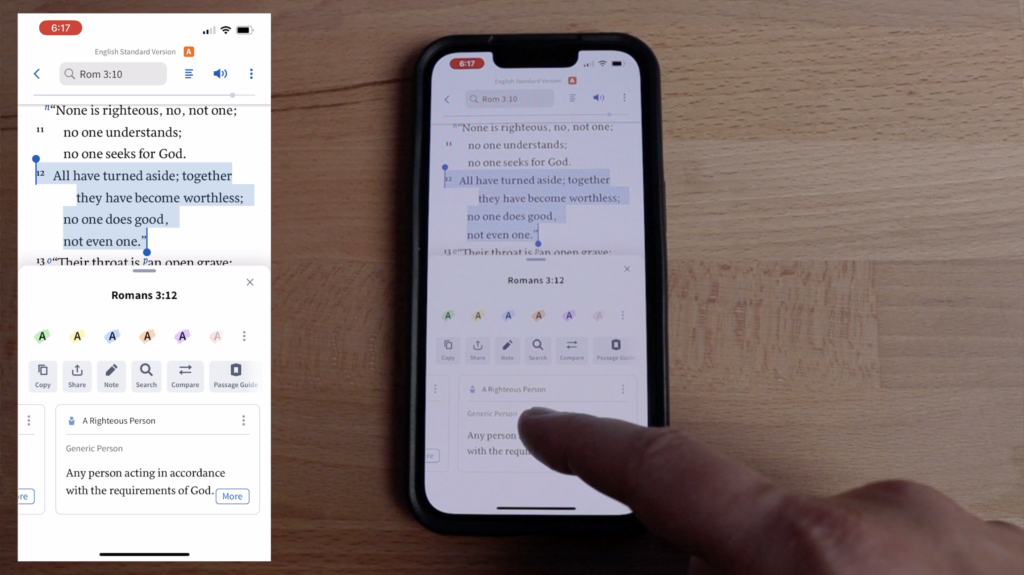
I can only speak for the iPhone and iPad apps since I don’t have an Android device, but the mobile apps also have some significant improvements, especially on the iPad.
I’m not sure if they have made any performance improvements, but the apps seem snappier.
One improvement is with the tabs for resources. It’s now easier to link resources and split tiles.
The best new feature for me is the ability to now designate linked resources as follow only. This means that you can now have a Bible set as the main text that all your study materials follow. But when set to follow only, you can scroll through a study Bible, for example, and not lose your place in your Bible.
This is a huge help for me. It was obnoxious before when I would switch to some study Bible notes, and as I scrolled, my Bible would scroll too. Then, when I switched back, I would have to scroll to find my place again. That problem is now resolved!
Another new feature is that when you single tap on verse, it pulls up a new menu that makes it easier to highlight, and jump to other for further study. This is nice when it’s what you want to do, but there have been a few times when I tapped the screen trying to scroll or pull up the menu, and I accidentally selected a verse instead. So the user interface on this one could use some more work.
A nice addition is that highlighting a word gives more options and quick access to powerful tools. This also works on multiple words for studying the original language and more.
The iPad specifically has a bunch of new features. You can now draw on the screen, access the sermon manager to see all your sermons (previously only available on desktop), and there are new layouts taking advantage of the larger iPad screen that allow up to six resources on the screen at once.
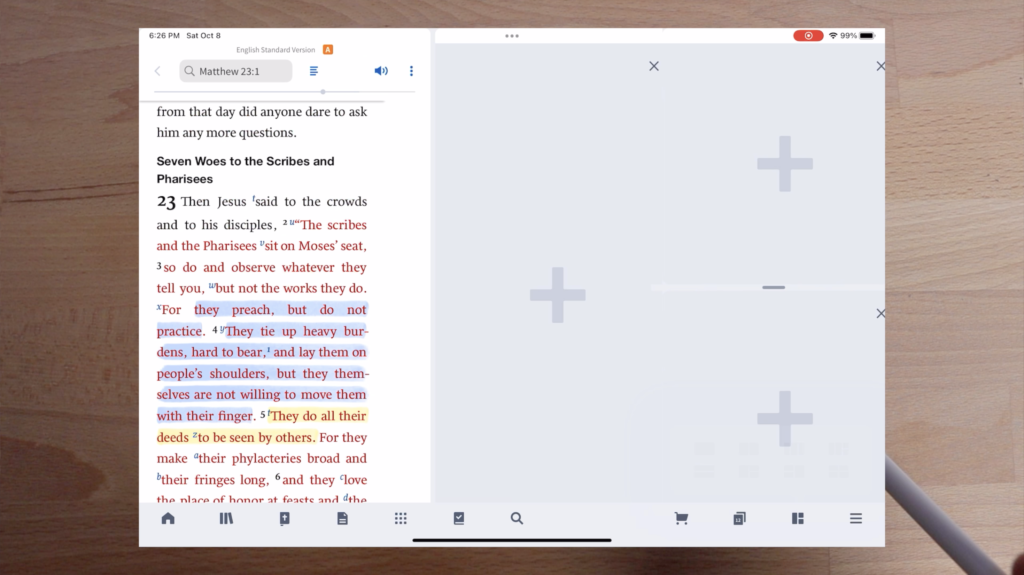
The only disappointment I have right now is that you still can’t edit a sermon in the sermon builder on the iPhone app, although you can on the iPad. In the iPhone app, you can read your sermons and use preaching mode to present them, but you still can’t edit text. That seems funny to me since you can type and edit the text of notes.
But overall, the mobile apps have taken positive steps in the right direction.
Overall impression
Overall, Logos 10 is absolutely worth the upgrade for the better design, more intuitive features, and overall speed and performance improvement.
Some of the new features, like Sermon Builder quotations and translation options, could be game-changers for some. But the overall improvements are worth it for anyone serious about Bible study, preaching, or teaching.
No other Bible app competes. Logos 10 is in a league of its own. So if you are a pastor, preacher, or Bible teacher, Logos 10 is one of the few apps that I would say is a must-have. You are missing out if you don’t use it.
It is a professional tool for serious students of the Bible.
If you are a new Logos customer, use my link for 15% off Logos 10 . And if you are an existing Logos user wanting to upgrade, use my link for 30% off. It’s a great deal! But it won’t last forever, so get it while you can.
With one app that syncs across all of my devices, I have a library of thousands of books, powerful Bible study and search tools, one place to write, plan, and store all of my sermons, help to create slides and sermon notes quickly, and an app designed for use while preaching. It’s incredible when you think about it.
We have nothing to complain about, and Logos keeps getting better.

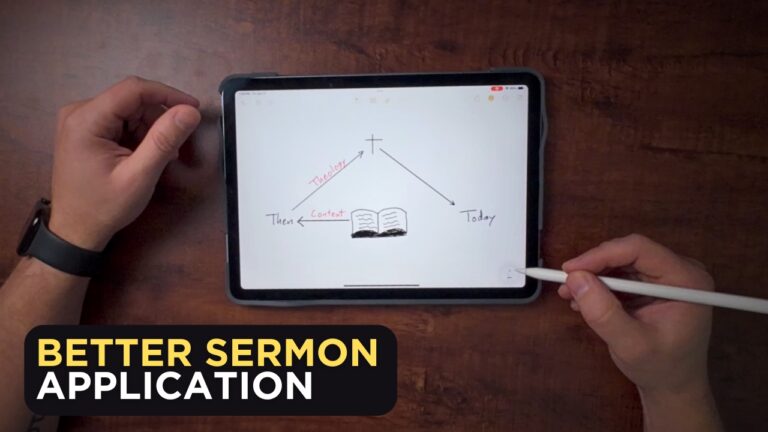
Suggestion…the background noise while you are talking is just that…noise. Very annoying.