Logos Sermon Assistant AI Preview
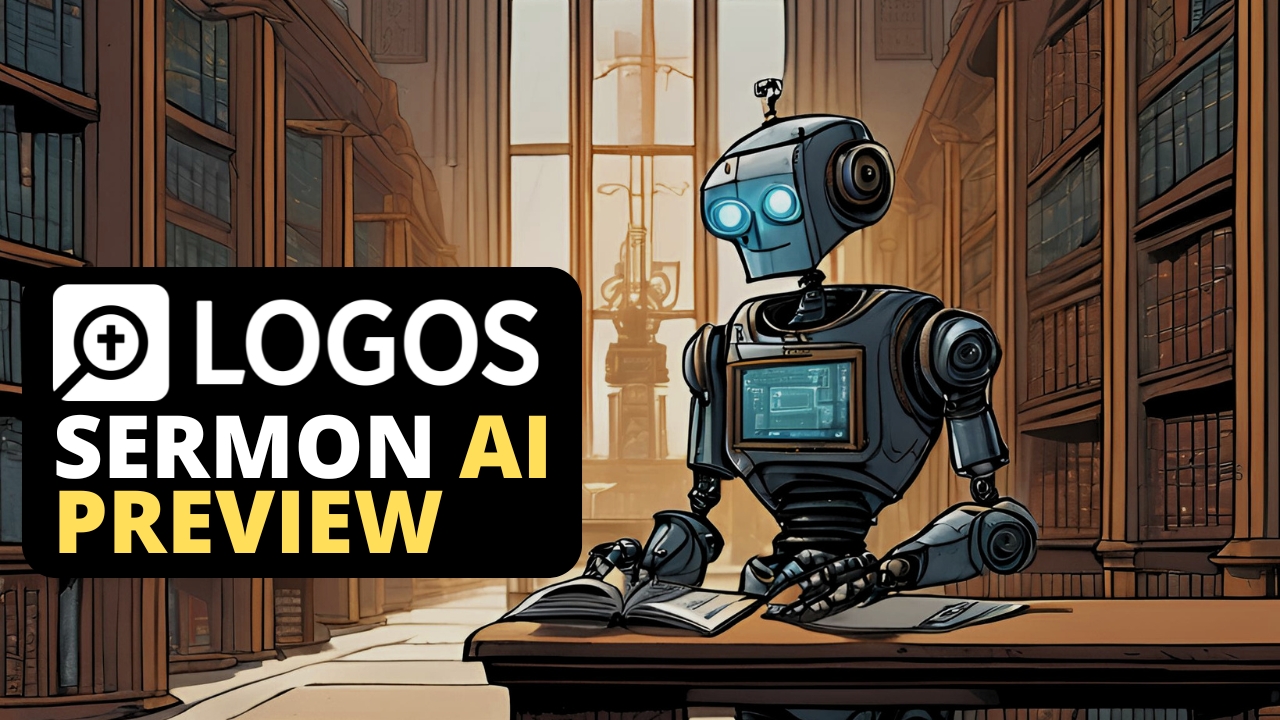
Like it or not, the artificial intelligence (AI) revolution is here. Every day, there seems to be another new AI tool promising to improve our lives. It’s thrilling and terrifying all at once.
So, when I was given early access to the new Sermon Assistant AI tool in Logos Bible Study’s sermon builder, I was intrigued to try it.
I’m a pastor who has used Logos for years to aid my Bible study, sermon preparation, and writing. So, I decided to test these new AI features while writing my next sermon.
For many, there is no more repulsive idea than a pastor using AI to write a sermon. AI makes for a soulless shell of a preacher. It’s a machine that, by nature, cannot operate under the inspiration of the Holy Spirit. Nobody should ever ask AI to write a sermon for them. This is a dereliction of duty and an insult to the high calling of pastoral ministry (1 Timothy 4:13).
But does that mean we should jettison AI into the realm of outer darkness for all eternity? No.
While AI is a wretched preacher, it can be an excellent assistant. I would never use AI to write an entire sermon, but it can be a powerful research partner in the hands of a discerning pastor.
This is why I am thrilled with the direction Logos is taking with its new AI features. Their aim is not to replace the work of the Holy Spirit in the sermon writing process—thank the Lord! Instead, they aim to create an AI Sermon Assistant that can streamline research, break creative blocks, and save precious time by repurposing your sermon into valuable resources like discussion questions.
Sermon Assistant won’t write a sermon for you; it will assist you in writing your sermon. And that is what an AI tool for preaching should be.
So, is the Logos Sermon Assistant another overhyped AI promise, or does it deliver?
Logos Sermon Builder + AI Assistant
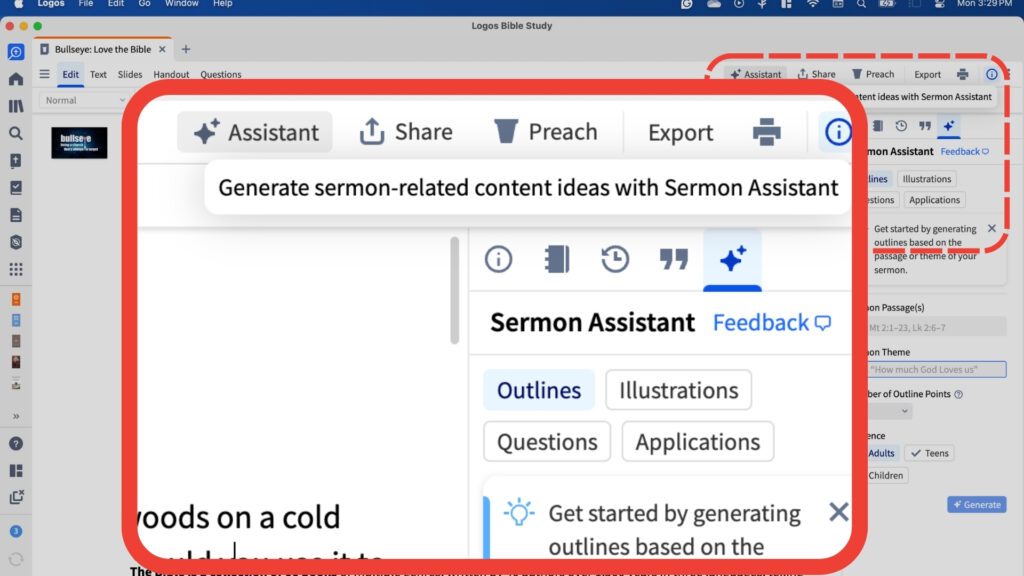
I have used Logos for years because it is the world’s most powerful Bible Study tool. It’s packed with more pro features than you may even use.
Logos is like having a seminary library on all your devices. As much as I love the smell and feel of physical books, they take up tons of space and, worse, take hours to search when every second counts in a busy ministry schedule.
I wish I had hours to peruse a theological library, but I live in the fast-paced reality of ministry demands. Logos allows me to search my entire library of thousands of commentaries, study Bibles, systematic theologies, and other books in seconds to find exactly what I need when I need it. With additional tools to help study the original languages and more, Logos is unmatched.
The Sermon Builder is a beautiful bonus with numerous time-saving benefits. It allows you to write your sermon directly in Logos without switching apps. It automatically generates slides and imports Scripture into your document by simply typing the address. It saves and organizes all of your sermons in the Sermon Manager library. And when it’s time to preach, a push of the button switches to preaching mode on your computer, tablet, or phone.
These powerful features alone make Logos worthy of consideration, but now they’re also adding AI.
When you click on the new Sermon Assistant button in the Sermon Builder, you’ll see options to generate ideas for outlines, illustrations, applications, and questions. Here’s what I found when I put it to the test.
AI Outlines
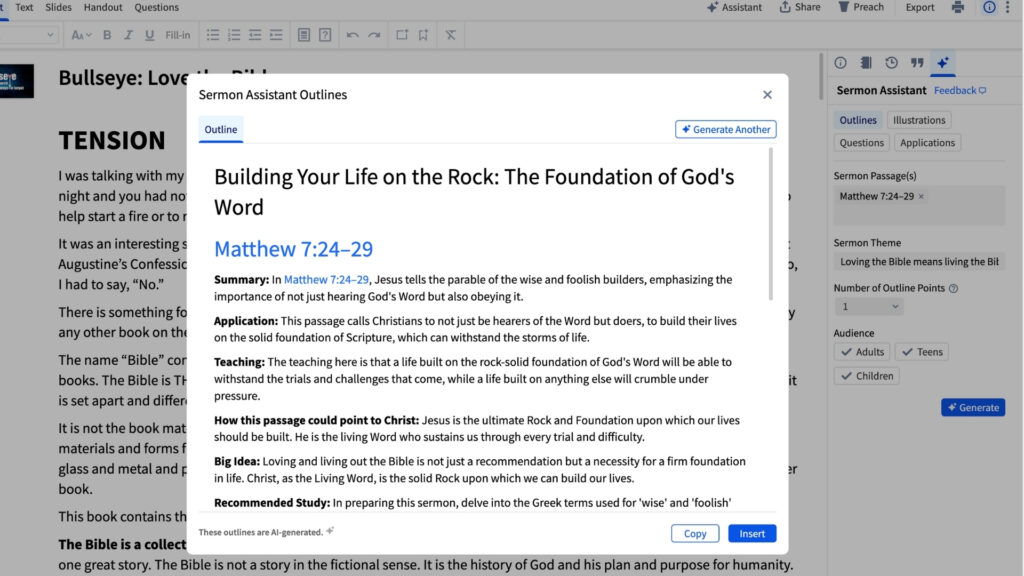
If you know the central passage of your sermon or the main theme, the outlines tab generates sermon outline ideas. So, if you want to preach a three-point sermon, type in the sermon passage or theme, select the number of points you desire, pick the age group of your audience (adult, teens, or children), and click “generate.”
This feature takes longer than the others, but I got results in under thirty seconds. I was surprised to see that before the outline, the Sermon Assistant summarizes the Bible passage, application, teaching, how the passage points to Christ, the big idea, and even a recommendation about something you may want to study as you prepare the sermon.
The central passage of my sermon was Matthew 7:24-29, and the big idea is “Loving the Bible means living the Bible.” I was shocked by how good these tips were in my tests. The summaries, big idea, and study tips were fantastic starting points for a sermon.
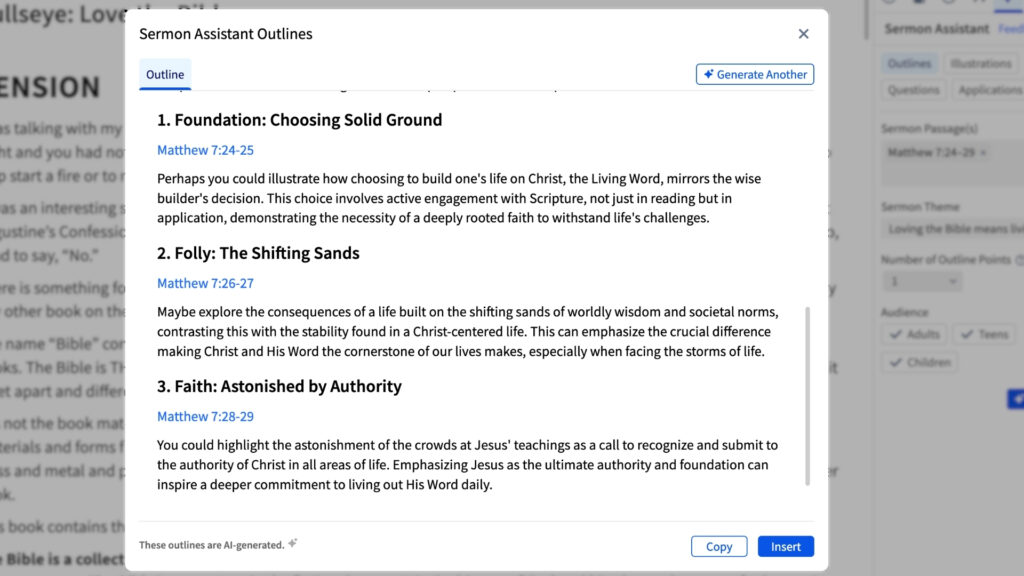
Below these tips is the three-point outline I requested. The AI even works in enough awesome alliteration to make a Baptist preacher proud. In this instance, the three points were “(1) Foundation: Choosing Solid Ground, (2) Folly: The Shifting Sands, and (3) Faith: Astonished by Authority.” Not bad!
I hit the “Generate Another” button multiple times and was impressed with the different outlines and variety of unique titles, though many were still organized similarly.
The only problem I encountered was that when I asked for a one-point outline, the AI still gave me 2-4 points. Perhaps this bug will be fixed before the official release.
Overall, the outline feature is fascinating. While I would never wholly rely on this outline tool—preferring to pray, study the text, and then allow the Scripture to guide the form of my outline—I can see how this would be a helpful launching point for a pastor struggling to develop an initial outline.
If you’re looking for copy-and-paste solutions, stop. But if you have writer’s block and need help getting started, use this tool as Logos intended to get your brain flowing and moving in a helpful direction.
Think of it like an assistant tasked with brainstorming ideas, which you can then build on to create your own unique outline.
AI Illustrations
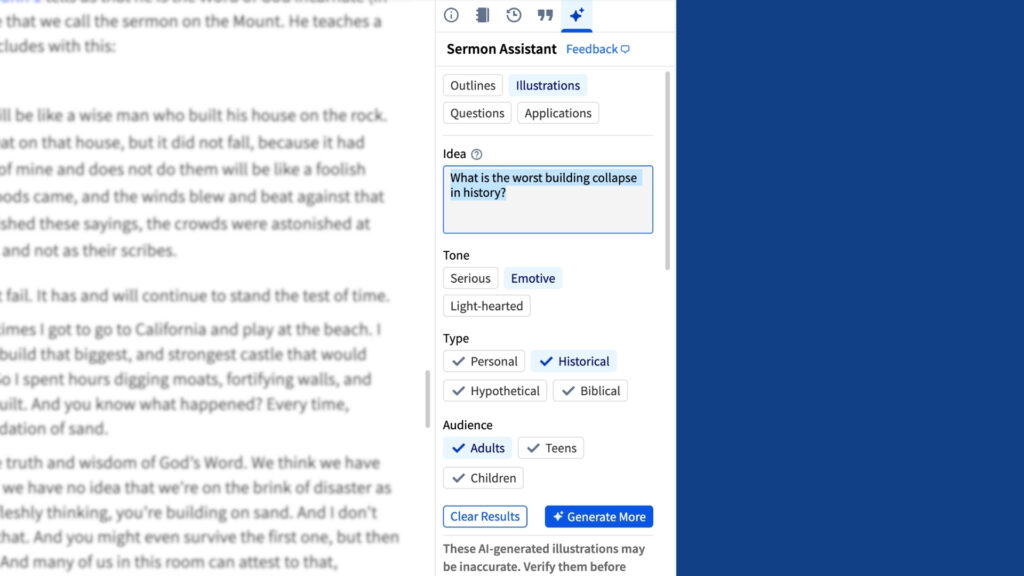
While writing my sermon, I came to a point where I wanted to insert an illustration. Working off Jesus’ warning to build on a firm foundation (Matthew 7:24-29), I thought an illustration about the perils of a building with a bad foundation might be helpful.
So I pulled up the Sermon Assistant, hit the Illustrations tab, and typed in the idea box, “What is the worst building collapse in history?” You then select the tone (serious, emotive, or light-hearted), type (personal, historical, hypothetical, or biblical), and audience age (adults, teens, or children) for the illustration you want.
I chose emotive, historical, and adult and clicked “generate.” In a few seconds, the Sermon Assistant gave me a handful of illustration ideas.
Once again, I was pleasantly surprised by how good these were. But for fun, I hit generate more and got even more helpful ideas.
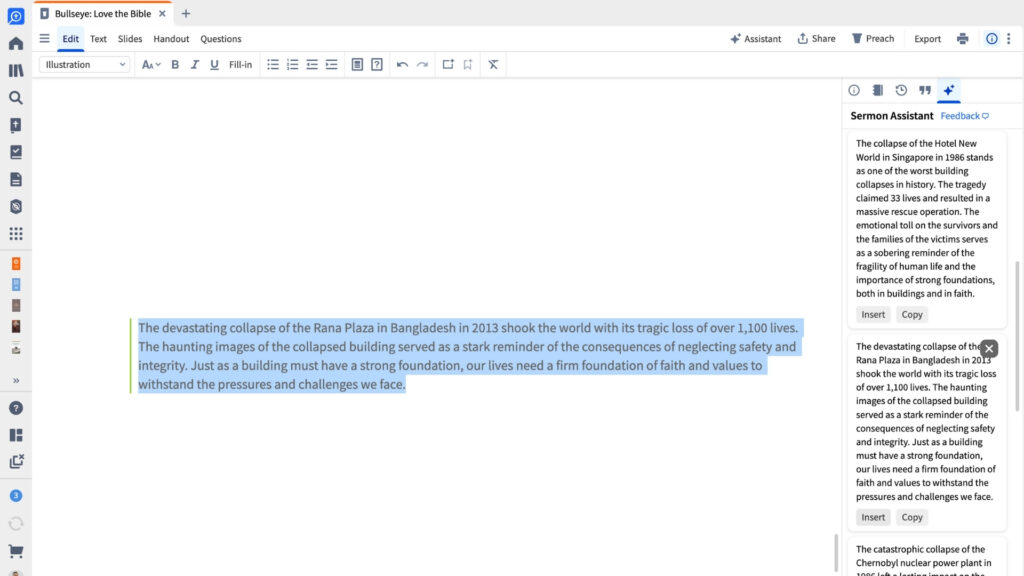
I decided to go with the example of the Rana Plaza in Bangladesh, which collapsed in 2013, killing over 1,100 people. With the push of a button, you can then copy or insert the illustration directly into your sermon.
I feel like a broken record, but please do not copy and paste these illustrations. That’s not Logos’ desire, either. Use this feature like an idea generator. Think of it like having a research assistant that you have asked to find possible illustrations for this sermon point.
Once you comb the list and find a good idea, build off of it. Rewrite the illustration to tell a better, more impactful story in your own words. Then, connect it to a helpful application that enhances your sermon.
Use the illustration idea for further research to verify the story’s accuracy. With AI answers, always follow the sage advice: trust but verify.
If used wisely, this is a powerful tool, but it is not intended to do all the work for you. You still need to know what kind of illustration you are looking for, and you should tell the story in your own words.
AI Applications
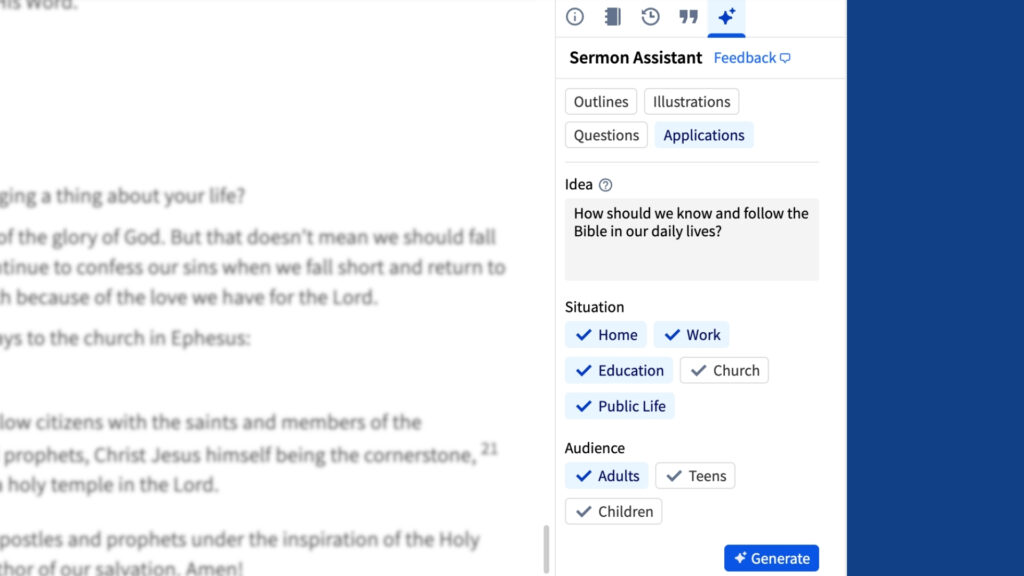
Toward the end of my sermon, where I like to offer some potential takeaways from the main point in the text, I pulled up the applications tab.
In the idea box, I asked the application question, “How should we know and follow the Bible in our daily lives?” There are options for situations where it should be applied (home, work, education, church, public life). I checked all except church because I wanted situations outside of Sundays. I selected adults for my audience, but I also experimented later with teens and children and found that it generated more appropriate applications for those age groups.
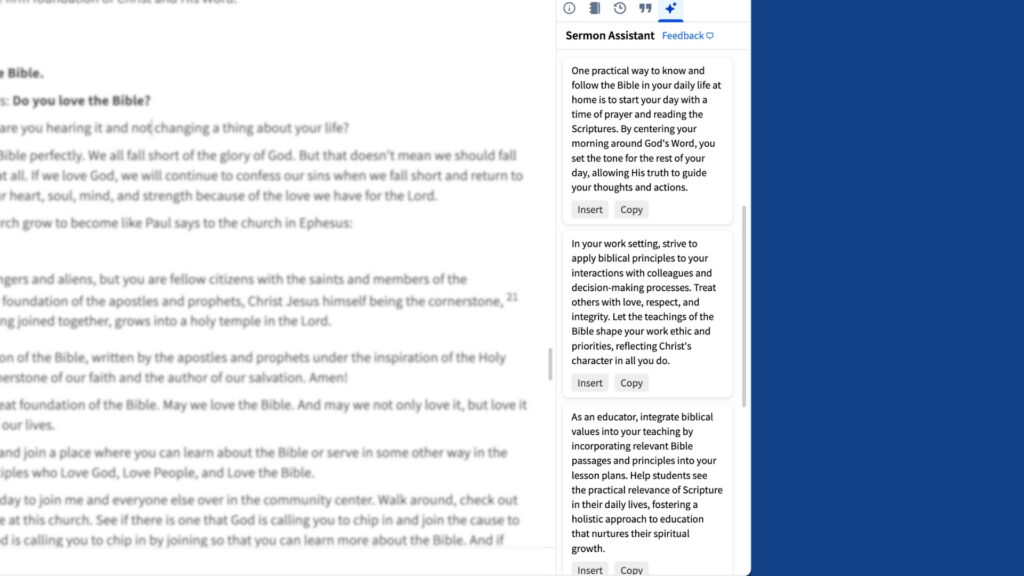
The application generator spit out several helpful application ideas, such as starting a morning habit of prayer and Bible reading, having integrity and a good work ethic at work, and incorporating biblical principles into lessons if you are an educator.
Once again, I was shocked at how spot-on these ideas were. And if I didn’t like some of them, I could always generate more.
Remember, these application points are only ideas that should be rewritten and shaped to fit the sermon God laid on your heart to preach. You may take a few of them, or the list may inspire an entirely different application you use instead. That’s the point.
The applications generator is a helpful and powerful tool when you hit writer’s block and need a boost of inspirational ideation.
AI Questions
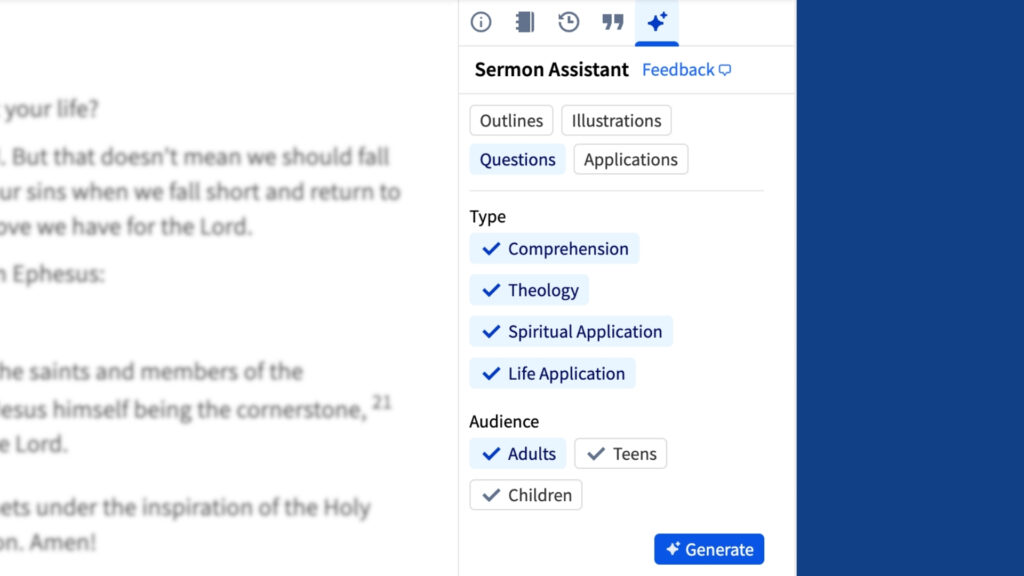
At my church, we include discussion questions in the bulletin alongside the sermon notes every week. They’re helpful, but I secretly despise them because writing the questions is tedious.
By the time I’ve poured hours of blood, sweat, and tears into sermon writing, I am spent. When I’m done writing the sermon, I want to be done. But no, I am forced to work another hour or so to come up with these dreaded discussion questions.
This makes the AI question generator the most exciting tool for me. After I wrote my sermon, I pulled up the Sermon Assistant questions tab. You can select from four types of questions (comprehension, theology, spiritual application, and life application). I selected all of them, selected the age of my audience, and hit generate. And voila, I had a beautiful list of shockingly good discussion questions. It nearly brought a tear to my eye.
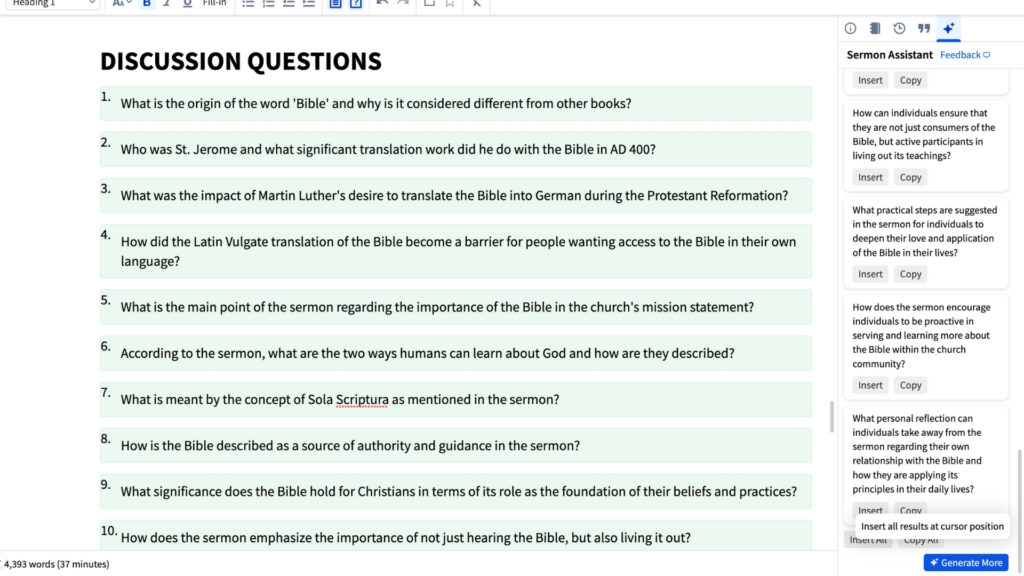
With the push of a button, I inserted them all at the end of my sermon. I still needed to edit, remove some, and rewrite others. Some of the questions sparked ideas for better questions, too. But the drudgery of thinking of enough questions to fill the page was over. I had more questions than I needed. All it took was some editing, and I had saved an hour or more of work.
With the Sermon Builder in Logos, you can even mark all the questions to be included in the “Questions” tab. Then, they can be printed or exported however you desire. It’s beautiful!
Logos Sermon Assistant AI Verdict
All in all, I’m encouraged by Logos’s direction with AI. I love that they encourage pastors not to use AI as a robotic substitute for their God-given calling to write human sermons inspired by the Holy Spirit.
AI is an awful pastor and an excellent assistant.
You’ll be disappointed if you expect the AI to do all the work for you. But if you enter with the proper perspective, you’ll be pleasantly surprised.
Most of the cons I experienced did not involve the Sermon Assistant. For example, the sermon builder slide creator interface is clunky, lacks precision controls, and needs an overhaul. A few times, I edited a slide and hit the wrong button, which wiped out all my work. That was frustrating. I hope they will address this soon in a future update.
Logos is also moving to a subscription model to support these new AI features, which will turn off some people. Subscription fatigue is real. I avoid subscriptions on most apps. However, when it comes to something I use daily for work, as long as the cost is reasonable, I am more than happy to support it with a subscription.
When a company has recurring revenue from a product, it can devote more resources to maintaining and improving the product more often. We’re only seeing the beginning of what these powerful new AI features will become. As long as the cost is manageable for most pastors, I think it will be worth subscribing.
Additionally, Logos put me at ease by promising that you’ll always own your library whether you subscribe or not. So, my books are safe. That is a huge relief since I’ve built a substantial library over the years. The subscription will cover access to features like the Sermon Builder and Sermon Assistant.
Logos won’t make sense if you don’t use it regularly. But the benefits are worth a try if you are a pastor like me who studies the Bible daily.


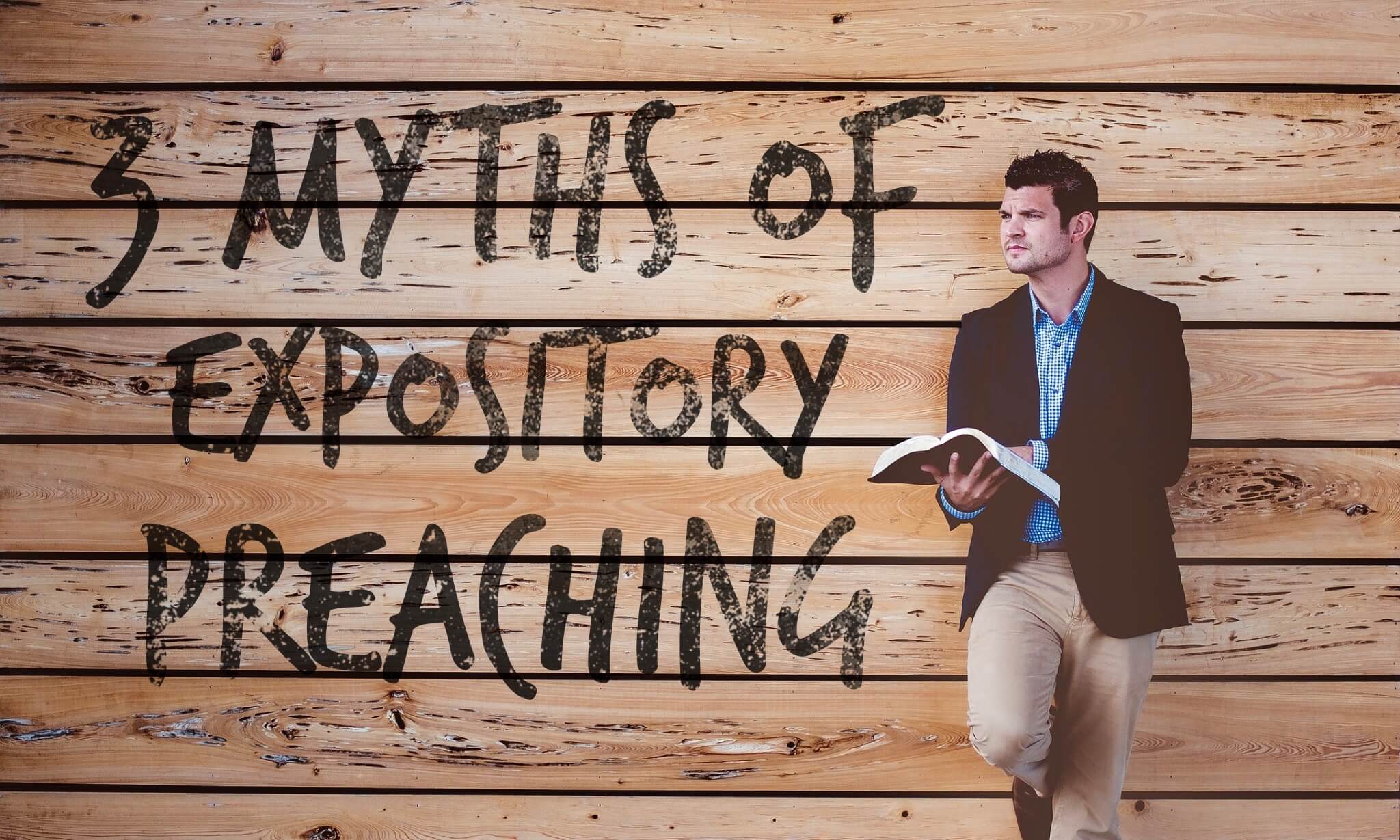
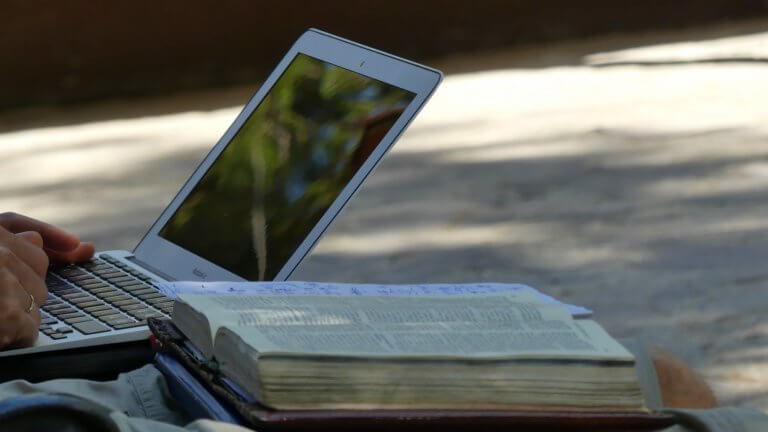


Hey, I’ve posted on a couple of your twitter posts, youtube, etc., but I’ll post here as well. I think your evaluation of Sermon Assistant is too vague to really speak to whether or not it’s ethical. I don’t mean that as an insult; just to say that I think people are jumping on board with AI in sermon prep without thinking it through. It’s one thing to say that you won’t let it replace the Spirit; it’s another thing to explain exactly how the Spirit works in sermon prep and show that AI won’t degrade that. Here’s my take: https://christoverall.com/article/concise/encore-a-brave-new-world-of-preaching-logos-ai-sermon-assistant-and-the-ethics-of-sermon-prep/
Also, feel free to delete this comment… especially since I already posted something similar on your X and youtube channels. Sorry for the spam! I was just hoping you might see this and re-think your evaluation of these things.
Greetings to you all in the name of Jesus Christ. It’s nice to have the Bible molders like you ,who are open for sharing real truth love to every without fear in their hearts. Please pray for God’s love..Matthew 22:37-42