The Pastor’s Planner – How I Stay Productive in Ministry
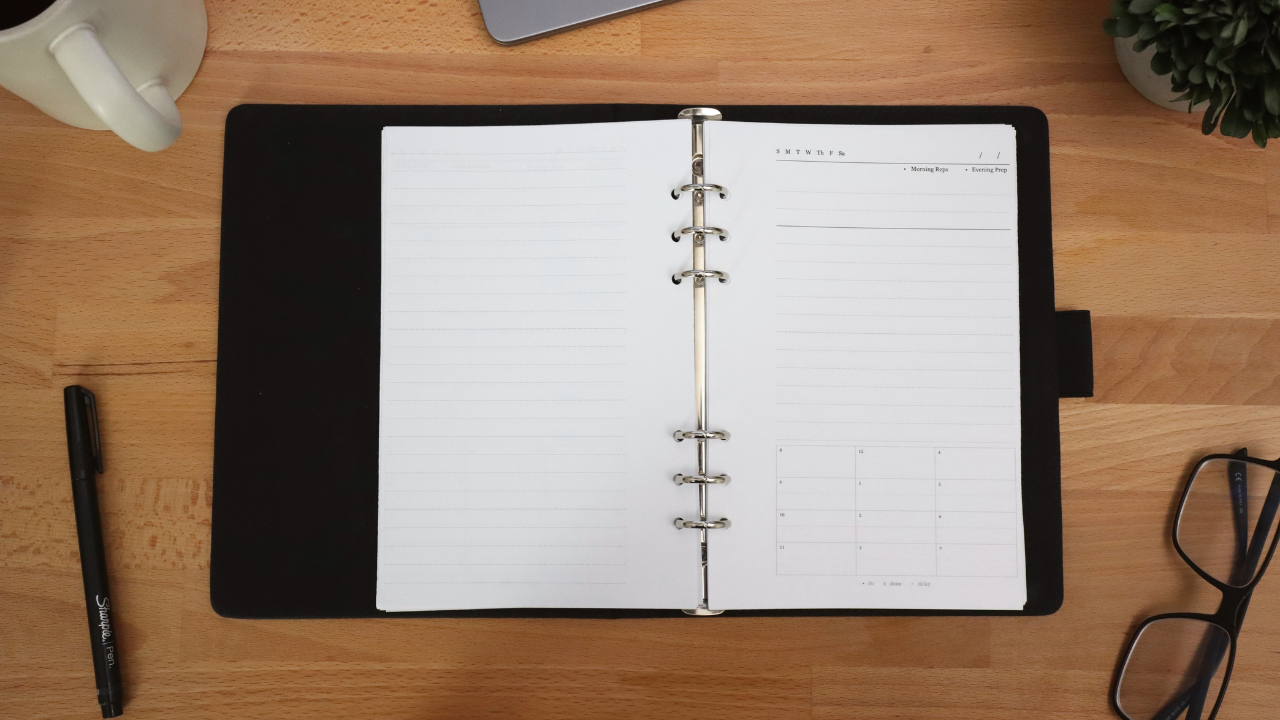
Today I’m excited to share with you something that has been really helpful for me to increase my focus, productivity, and organization as a pastor. It’s a simple but effective tool that I made for myself that I am calling the Pastor’s Planner. It’s just a few pieces of paper stuck into a small notebook, but it’s surprising how well it works.
The Productivity Problem
I used to do everything digitally. I would keep all of my to-do lists in my Reminders app and all my appointments in my calendar app and just keep those pulled up throughout the day to keep me on track. It worked pretty well for me, but having everything digital made it a lot easier for me to get distracted.
Do you know what I’m talking about? The struggle against the screen is real.
I would be working on a project, and I pull up my Reminders app to see what I need to do next, and then something would ding on my phone, and I would get distracted. I’d have a text message that I now had to answer, or an email would pop up that would get my mind moving in another direction. Something besides what I needed to focus on at the moment would pop in, and I found myself getting distracted. Or even some of the habits I have of reading a news app or checking social media would get in the way. I would pull that up instead of doing what I was supposed to do.
And I would rationalize it. “Well, it’s not that big of a problem. It’s a few minutes here and there.” But the problem is that a few minutes here and there add up. Before you know it, you’ve wasted an hour of your day or more. Compound that over a week, and you have a lot of time down the drain that you’ll never get back.
And on top of that, one minute checking social media never takes just one minute. A University of California study found that it takes the average person 23 minutes to regain focus after an interruption. So one minute on social media jumps to 24 minutes of productivity loss.
How I Increased Ministry Productivity
So to cut down on these interruptions, what I started to do instead was to still store everything digitally so that my phone, iPad, and computer still keep all the data that I need. But I also decided to start physically writing my daily to-do list.
Each morning, I pull out my reminders app, look at all the things on my list, and write the most important tasks that I need to focus on.
I’ve found that the simple act of writing helped me to focus on the task I needed to do. Partly, it’s just because I had to rewrite them again. It seems a bit redundant, but it helps me shift my focus.
Next, I open my Calendar app and plan my day. I typically have a few appointments or meetings, but there are chunks of blank spaces where I get work done. But it was not always intentional time. So I plug in a few of my top tasks in my plan for the day, setting the time that I am going to get those done.
Instead of starting the day with a few things on my calendar, and a huge to-do list hoping that I will have some time here or there to get done what I need to get done, I begin with a plan of attack. f
It may sound a bit redundant, but I like keeping all of the details electronically, so I don’t miss anything, and I keep the writing part concise. But writing out my to-do list for the day, prioritizing the top things that I had to accomplish, and then scheduling a plan for how to tackle all of these tasks has helped me use my time more wisely. And I’ve noticed a boost in my productivity.
In fact, I’ve found that I can treat it almost like a game. I’m a pretty competitive person, so I look at my plan and try to beat it. What if I get this done quicker? What if my meeting gets out early and I have more time? What if I could get all this done in the gap and then have extra time to knock off a few of those little things on my to-do list? But even on days when I don’t get it all done, I’m still productive if I get the top things on my list finished.
And this was a game-changer for me.
So instead of starting with a blank page, to help myself stay focused, I created the Pastor’s Planner template for myself. So every morning, I sit at my desk and open it, and plan my day.
I’ve borrowed a simple system where I put a dot on items I need to do, then mark that dot with an “X” on items that are done, or a “>” on things that I will delay and push to another day.
Then, I’ve started a habit at the end of each workday of checking off the items that I’ve completed in my Reminders app, and quickly mapping out the next day while it’s fresh in my mind. This way, I’m not starting with a blank page each day and just have to fill in a few gaps.
I know not everybody works the same, so I’ve made multiple options. If you only want a simple task list or just some blank space so you can do whatever you want, there are options for that. If you want to follow my absolutely detailed process, you can do that too. If you want to track morning routines that I call my morning reps (which stands for Read, Exercise, Pray), and an evening routine that I call my evening prep for the next day, you can do that as well or not.
My goal is if I do each of those things every morning and every night or at least by the time I’m done with work, then it’s been an extremely productive day at moving towards my goals.
Printing The Pastor’s Planner

You have a few different options for printing. You can print it double-sided so that you’ll have notes on one side and the planner on the other, or you can print it so that you have the planner on both sides. You could even print just a whole page of blank lines for notes if that’s what you want.
And if you don’t have the option of printing double-sided because you’ve got a basic printer like the one I have at home, just print one page with the planner, and you will have a blank page on the other side that you can use for notes. Personally, I prefer having a notes page so whenever I get a phone call, something pops into my head that I need to remember, or maybe I’m in a meeting I can use that note page. I capture it quickly, and later in the day if it’s something I need to remember long-term, I can scan it into a notes app or my reminder app.
Cutting the Pastor’s Planner
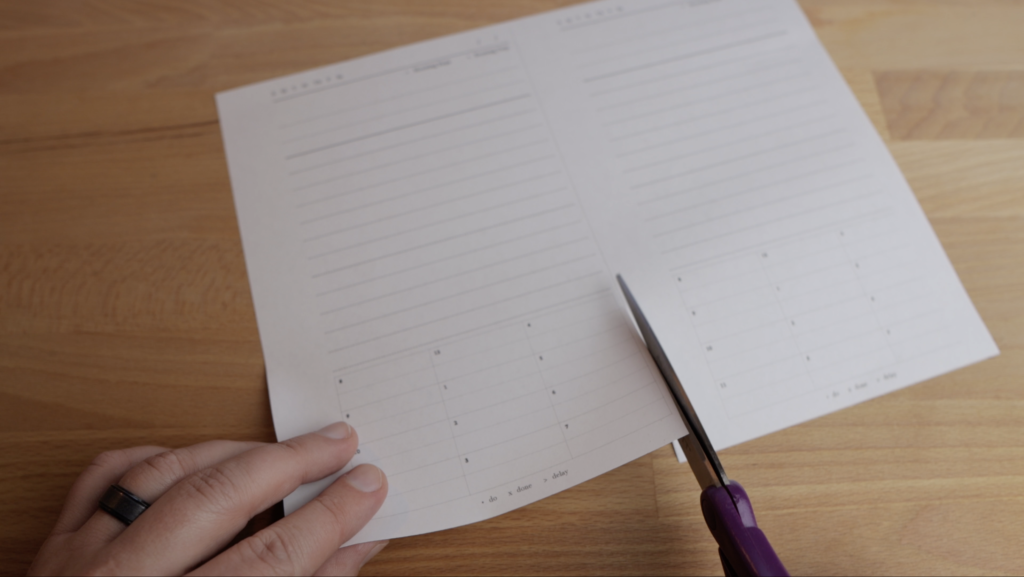
Each page is a half sheet of paper. So after printing on a standard 8.5” x 11” piece of paper, you will have to cut it in half making it 8.5” x 5.5” to fit in an A5 notebook. But don’t worry about that. I have included a dashed line in the middle of each page to guide you in cutting the paper.
So print the pages and simply cut along these lines, and you’ll be ready to go. You could use scissors or a paper cutter.
Pastor’s Planner A5 Notebooks

This is designed for a standard A5 notebook, which is an 8.5” x 5.5” sheet, half a sheet of regular printer paper.
I recently bought a bunch of A5 notebooks, which I’ll probably talk about in another article.
You can pick what works for you. I bought an expensive handmade leather notebook, but funny enough, my favorite is a cheaper one that has a lower profile.
Some notebooks will require a 3-hole punch, and others will be a 6-hole punch. I’ve used both, and you can buy a hole a cheap hole punch if you don’t have one.
And there you have it. Once you’ve printed the planner version that you want, simply cut it, hole punched it, and clip it into your binder of choice.
You are now ready to focus on getting some serious work done. If you stick with it, I know you’ll be more productive like I’ve been. This will help you increase your focus, productivity, and organization.
Simply click here to get the template for only $14.99 that you can reuse again and again.
So if this helps a few people, great. If it doesn’t, that’s fine too. More than anything, it has really helped me.
Thanks for watching and let me know if there’s a productive system that you found that helps you.


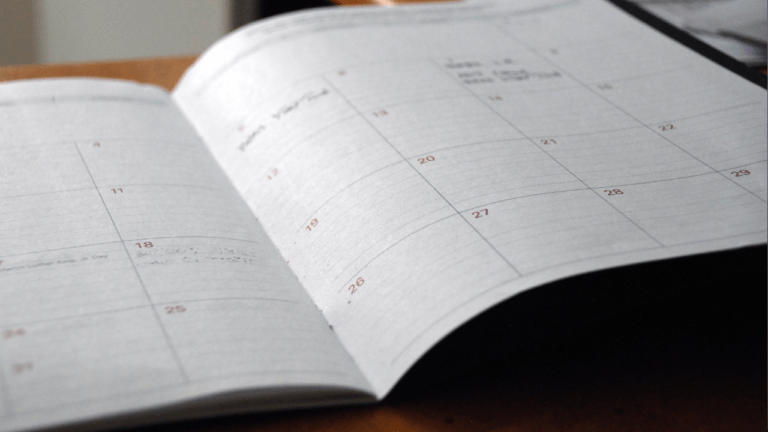
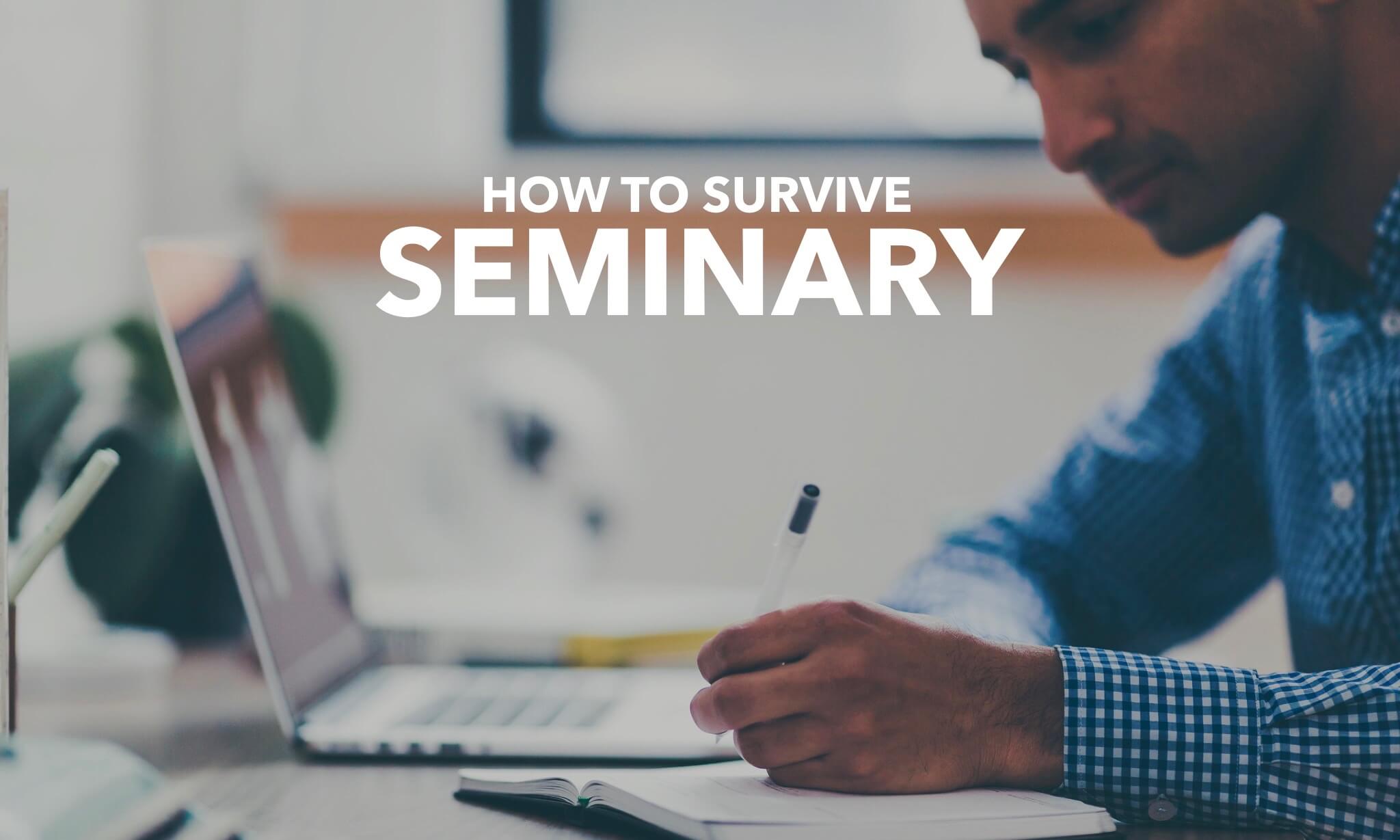


As far as I am concerned,your advice is something helpful for dedicated pastors working in the kingdom of Christ. I just want to let you know I’m trying to use your planner in the next few days and let you pray for me to become even more important servant of the time.Stay blessed dear.
Good for we organize God lifts
More anointing to function