Preaching With an Apple Watch – Best Setup

I’ve been preaching a lot in the last few weeks, and I was at three different venues that I had never been to before.
Whenever you’re walking into a venue for the first time, you have no idea what to expect.
You don’t know what the layout of the room is going to look like.
You don’t know if you’re going to be having a microphone or what kind of microphone you’re going to have—podium mic, handheld, a headset. You don’t know what it’s going to be.
And you also have no idea if there’s going to be a clock in the back of the room to help you keep track of time. So you’ve got to be ready for anything.
No mic? No screens? No clock? No problem.
All I had with me was my Bible, my sermon outline, and my Apple Watch. That’s it.
But that’s all you really need to deliver a good sermon.
All you need is a Bible, but having an outline to follow and a watch to check the time is also helpful.
So those are my three preaching essentials: a Bible, an outline, and a watch.
How to Set Your Apple Watch for Preaching
The good news is that watches have come a long way from analog watches to digital watches, and now smartwatches like the Apple Watch.
I have an Apple Watch Series 3. It’s not the latest model, but I’ve had it a few years and it’s still running strong.
When I first got it, I thought it might be really helpful for things like exercise, and listening to podcasts and music (and it is). But I was surprised by how helpful it has been for preaching, especially when I’m going to venues that I’m not familiar with.
I’ve seen more and more pastors wearing Apple Watches. In fact, Apple recently made headlines for outselling the entire Swiss watch industry last year.
So here is the preaching setup that I’ve found to be most helpful for me.
1. Turn on Silent and Airplane Mode

The first thing you always want to make sure you do anytime you’re preaching with your phone and with your watch is you’re to put it in silent mode.
Just swipe up from the bottom, scroll down until you see the bell, and tap the bell. It’ll turn red so you know it’s on.
Also, make sure to click on the airplane button. That’ll turn airplane mode on so you’re disconnected from wifi and cellular signals.
Now you won’t be disturbed with dings and beeps while you’re preaching. Technology should be a tool, not a distraction.
Always turn these on before you preach.
2. Set a New Customizable Face

Next, long press on your watch face to bring up the customization menu.
Swipe over until you get to the option for a new face, and hit the plus button.
Next, select your watch face. I like the “modular” face because it’s one of the most customizable.
3. Change The Complications

Once you’ve selected your watch face, long press on it to bring up the customization menu again.
Swipe over to adjust the complications—the app windows.
I like to set one of the complications to the Timer App.
Then, because I don’t want any other distractions while I’m preaching, I click on all the other complications and set them all to Off.
4. Pick The Color

While still in the customization menu, swipe over again, and pick your favorite color. I like the red option, but use whatever color you like.
Then, just click the crown and you’re your watch face is set.
Now you should have the clock and a timer on your watch face, and that’s it.
5. Set The Timer

Now if you click on the timer, it’ll pull up the timer app. You can pick one of the preset times if that works for you, or you can scroll down to set a custom time.
Now before you preach, simply set your custom time, hit start, and click the crown to go back to your watch face.
You’ll see the clock and your countdown timer so that you know what time it is and how much time you have left to preach.
When the timer runs out, it will go off silently (if you turn on silent mode). You’ll simply get a vibration on your wrist, letting you know your time is up.
So if you’re a preacher who tends to go long in your preaching, then this is going to help you. You’ll get a silent nudge instead of somebody in the back flagging you down.
Having this on your wrist while you’re preaching is incredibly helpful. No matter where you go, you’ve got a countdown timer and a clock.

So that’s how I preach with my Apple Watch.
I have one watch face that I use most of the time, but when it’s time to preach, I simply swipe over to my preaching face and I’m ready to go.
What do you think? Do you preach with an Apple Watch? Have you found a setup that works better? Let us know in the comments.


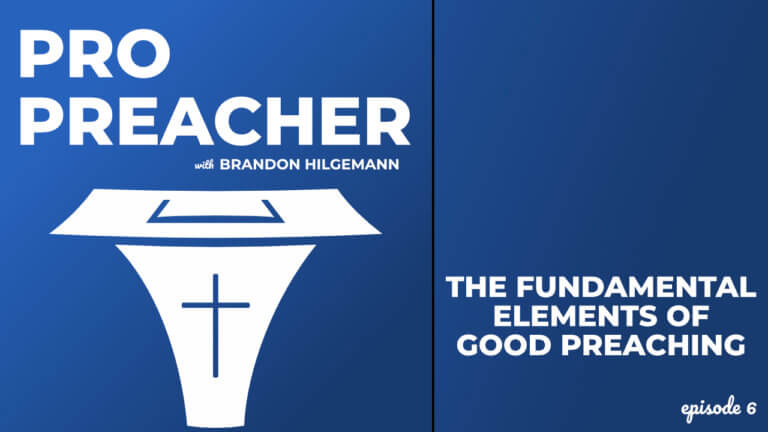


I set 2 alarms on my watch. One is set to 5 minutes before I want to be finished, and the other buzzes my wrist when I have pre-decided I want to be done. I’m not always finished then 🙂 , but it has helped tremendously. It really helps me to get the 5-minute warning because I can quickly asses tho ha in my mind and wrap up appropriately (or decide that this sermon has actually become a “series.” 🙂 We have a visible clock in the church auditorium, but having it tangibly buzz me is much better and actually less distracting than trying to remember to look at the clock. I have been trying to bring my sermon length down from 40-45 minutes to 30-35 minutes, and his has been a big help.
So I’m a youth pastor and about to teach 1 of 4 sessions this morning at a retreat as a guest speaker. I was able to scope out the room last night and noticed no confidence monitor. My backup is a countdown app make for speaker on my phone but today I’m gonna give this a try. Thanks for the timely email!